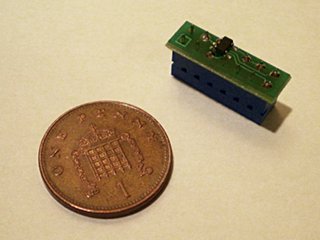CMOS Widgets
This is the EEPROM carrier board, or "CMOS widget", produced by Sprow. It is placed onto the appropriate connector on your BeagleBoard, PandaBoard, IGEPv5 or OMAP5432 uEVM and will be auto-detected by the latest versions of RISC OS (5.18 or later) so that your computer boot settings - your CMOS configuration - are saved whenever they are altered.
The widget has been confirmed as working on the BeagleBoard, BeagleBoard xM, Pandaboard, Pandaboard ES, IGEPv5 and OMAP5432 uEVM.
Installation couldn't be simpler:
- Run !Configure from the task switcher menu. Menu click and select "Save CMOS" to back up your settings
- Shutdown and unplug the power
- Locate the appropriate header
- labelled P2 on original BeagleBoards or P3 for the BeagleBoard xM
- labelled J8 on the PandaBoard
- labelled J1 on the OMAP5432 uEVM or JT10 for the IGEPv5
- Push the widget onto the header - it can only go on one way around
- Switch the computer back on
- Restore your configuration with the "Load CMOS" menu item in !Configure
The CMOS widget costs just £5 plus P&P.