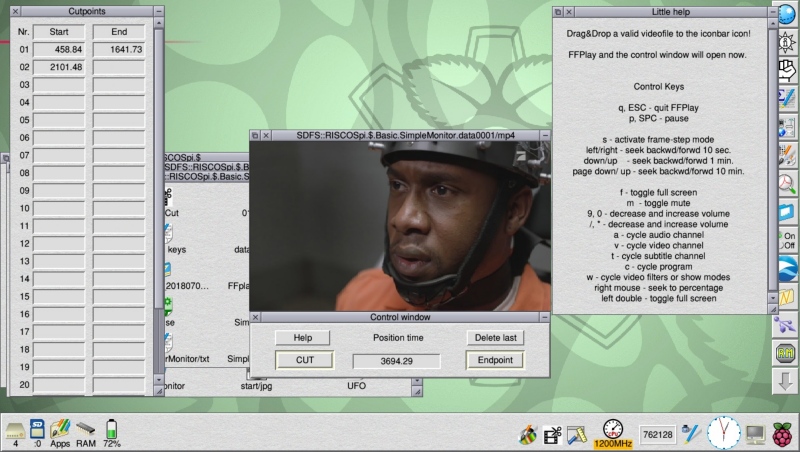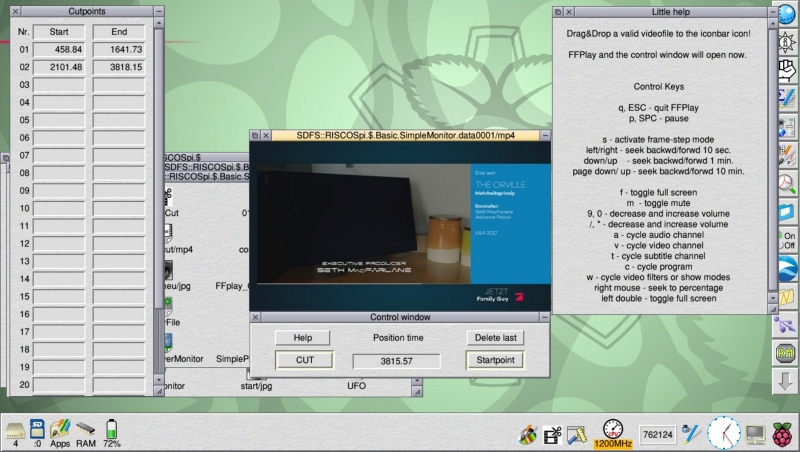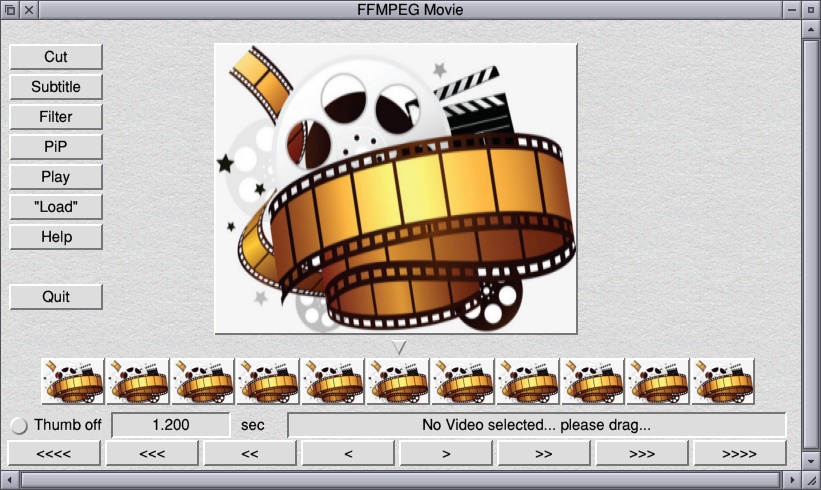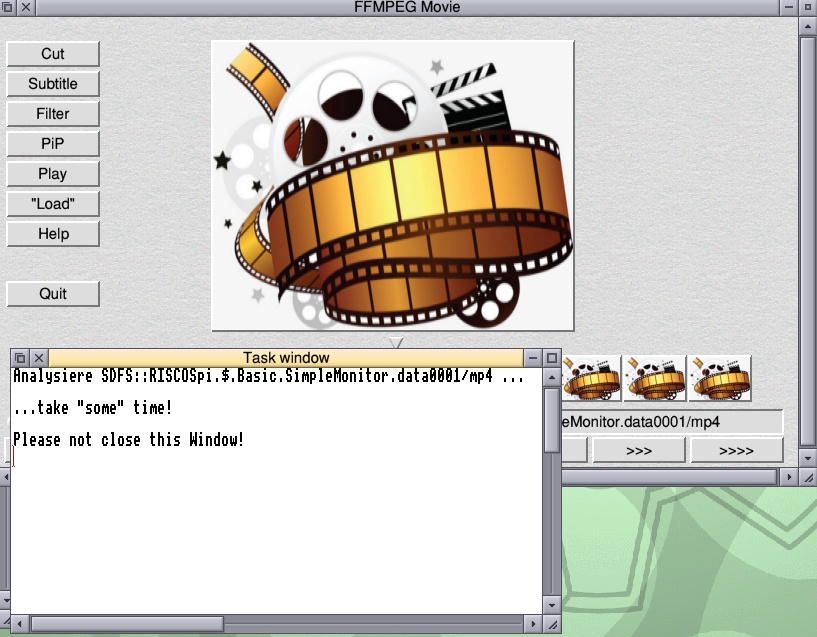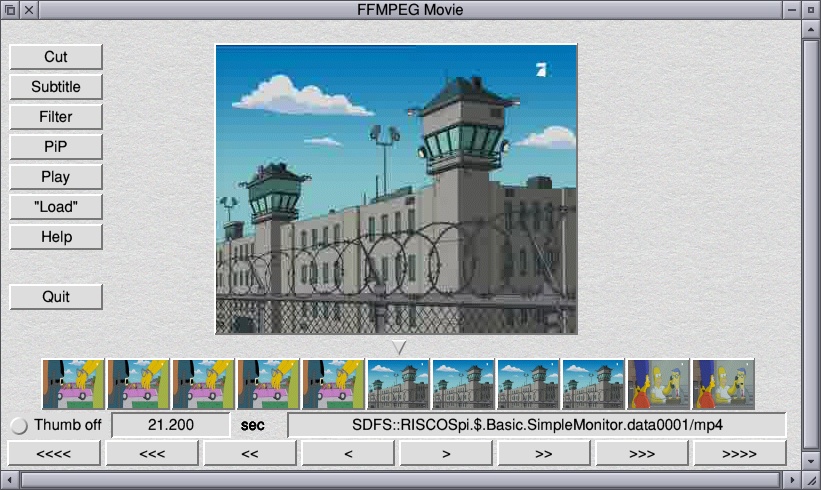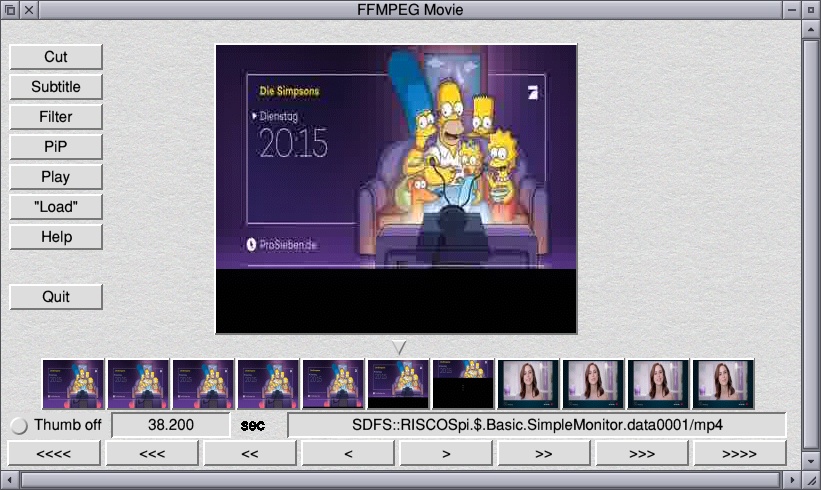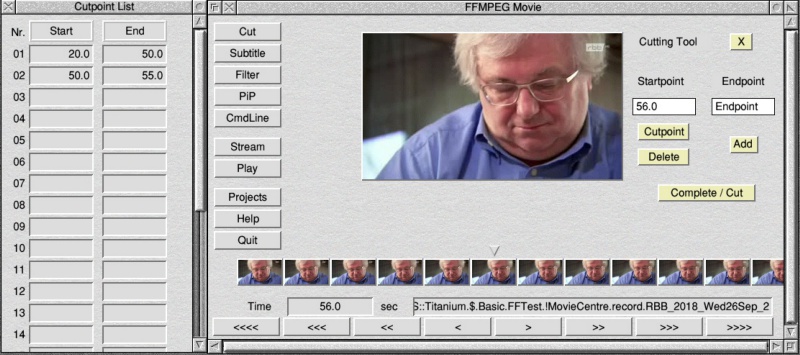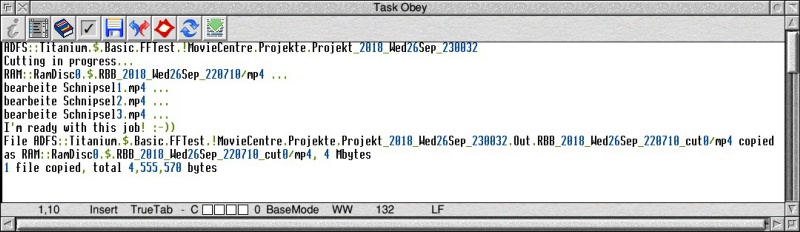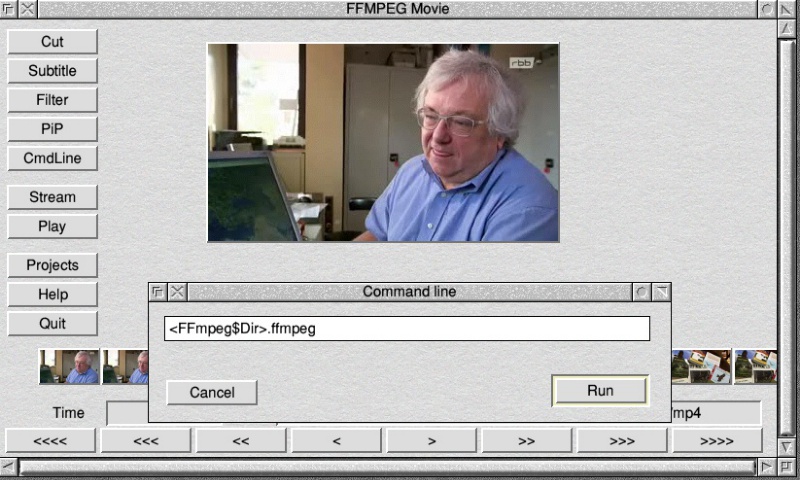FF_Cut
Pages: 1 2
|
|
Have made a skeleton solution for cutting videos.
Mplayer as a nested window in the main window play the video with the timeline via OSD (UnixFC, UnixFont, UnixHome must be seen by the filer). If the focus is on the mplayer window you can use the shortcuts for mplayer to navigate in the video. If the cursor is in the writable icons … After “start cutting” the pieces will be safed in scrap and added to a new file… The temporary stuff in scrap will be delete if the new video is ready. Is not ready but usable at thei time. If anyone has a interest for testing, please contact me. |
|
|
Excellent idea. For my videos, I use 2 tools: one to cut beginning and end of files; one to merge videos. Point 1 can now be done the easy way under RISC OS :) |
|
|
My tool do both… |
|
|
Before I go to the holidays … Have FF_Cut rebuilt a bit. In my eyes does better.
Who wants to play … download] Is unfinish. A lot of “small” and “bigger” things to do. Has a reduced error handling. I think min. Pi3 with a lot of free “HD-space” is needed. |
|
|
Looks like it was not enough interesting, so FF_Cut died. I decided instead to build FF_Movie (working title) ;-) What should it be able to do? As much as possible of what ffmpeg can do: The basic routines, command lines etc. I have finished and they are already tested (Pi-Top V2 (screenshot), Titanium). Is still missing the “meaningful” insert in a program. Have yesterday and today before I go to work something play around with “SM-Art-Phone-videos” from the weekend …
A short film is here … VOB in normal DVD resolution The question is, does the effort make sense? |
|
|
Hi Raik |
|
|
Yes it does :) |
|
|
Ok, if I have something usable, I will upload. Have changed any things in the video. Is a bit longer and HD now. or !KinoAmp compatible HD mpeg… |
|
|
Mmm, is not the easiest project I have ;-) The main “design” and “handling” is ready. After start: After drag&drop a file… After Analyzing … it can be “scrolled” in the frames
Now a lot of “small things” to do and removing a lot of bugs. |
|
|
Cool :) |
|
|
How far are you ?. |
|
|
If I’m not mistaken, he is exactly four thousand, eight hundred and twenty seven and two sevenths nautical miles away from that llama shaped cloud. |
|
|
;-) Small steps forward. I’m busy with non RISC OS things.
Is a long way to a usable solution. |
|
|
Software development is always a long way. But it looks very good. |
|
|
Looks like very long. My own “wish- and todo-lists” will be longer and longer… but my knowledge is not enough and spare time is rare. 720×416.mp4 |
|
|
It’s looking great! I really feel that you have achieved way more than you think you have. Have you ever tried using a video editor in Linux? You have already progressed far beyond what most of them ever did. Nice work! |
|
|
I think not. Is not a fake but is also not easy to use.
I use XMediaRecode (WIN), DVBCut (for a fast cut of DVB-S files) and OpenShot (WIN/Linux) and other. |
|
|
It doesn’t matter how you achieve the results. We don’t look at the man behind the curtain! I’m most experienced with Lightworks running in Linux. It’s what I was using when editing videos for a YouTube channel. Steep learning curve. Lightworks isn’t bad. It’s just kind of weird, and complex. I only settled on it because most other alternatives were like a rubbish fire. If the programs got as far as letting me edit the video without failing, the output was an unusable mess. I like seeing updates of this program. It is coming along well. |
|
|
That would not matter to me. I just wanted to be realistic. Lightworks (the trail version) I have also try but it was not working for me (Ubuntu and Debian).
If you mean mine … slowly, very slowly. |
|
|
Have upload a testversion. |
|
|
Have play around with subtitles to find out how I can use. |
|
|
If anyone has a interest…“Old German Risc PC Promo Demo video” … edit with !MovieCentre. |
|
|
More from “playground”… A small “Quick Start Guide” as an excample… Please not look at the details. Is only to find solutions for various possibilities. I do not have an eye on details. For finding solutions fontcolor, titlescreen, overlay size and content etc. are not relevant. |
|
|
A bit ffmpegyag inspired I will use a “OneWindowSolution” at the future. For me it is better usable than the old one but is a bit fragile at this time. |
|
|
Have uploaded a new FF_Cut beta. Feedback welcome. |
Pages: 1 2