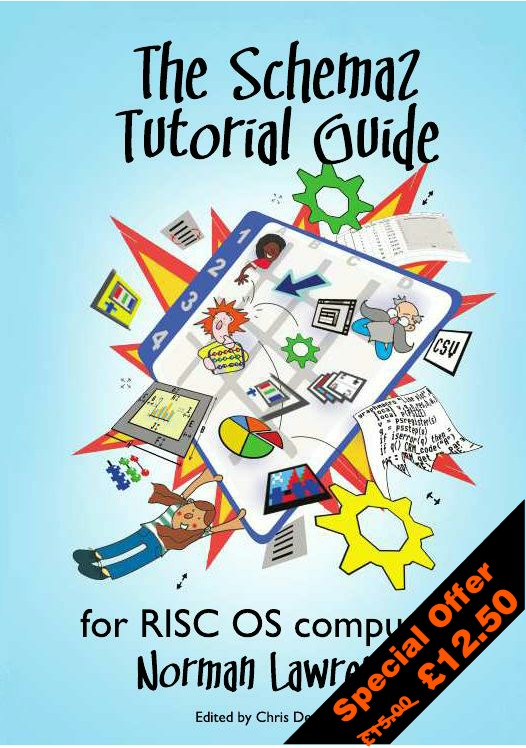Out Now - The Schema2 Tutorial Guide
|
|
Schema2 for RISC OS is a highly extensible spreadsheet application and you can use it to do so much more than the usual point-click-type data manipulation. In this book, Norman Lawrence begins by taking you through the basics – formatting data, formulae and functions including matrix operations and plotting graphs, along with handling Microsoft™ Excel files. Schema2’s real power lies in its macros which are written in a BBC Basic-like language. Numerous examples are provided, starting with drawing interactive and passive graphics. Once you have mastered macros you will realise that you’re extending the Schema2 software itself to be at home in m any fields – business, engineering, commerce and teaching to name a few. An entire chapter is devoted to a design application to help students and the appendices form a concise reference for the styles, effects, functions and macros in Schema2 for RISC OS. The Schema2 Tutorial Guide is a wire-bound A5 printed book. You can download a sample in PDF format and buy a copy from www.dragdrop.co.uk at the special introductory price of just GBP12.50 (plus postage). This offer is valid for the weekend only! |
|
|
Excellent guide, buy it! Nota: it does not seem to answer the BIG question: is there a way to address adjacent cells in macros? It would need a current_cell_address function and a way to compute new cell addresses. Some compiled macro suggests there is a way to do it. |
|
|
Spreadsheets tend to make it difficult to dynamically compose cell addresses as it can lead to users being confused as to why their spreadsheets aren’t recalculating as they think they ought to be. Imagine that you’d passed a single cell reference as a parameter to a custom function / macro. Your function wants to compute the sum of all the values at, and below, that cell – until the value -1 is reached. If you had a way to generate a cell reference with respect to the parameter, that would be great. But only the original cell reference will be in the dependency tree, so if you changed any of the values below, the spreadsheet would not automatically recalculate. |
|
|
Cellref(“A”,A2) just depends of the value of A2. I’m not sure it’s so difficult to automatically recalculate its value. The same for SelfX/SelfY functions. All of this is available on both Excel and LibreOffice and this is very useful.
Not sure to understand your example. |