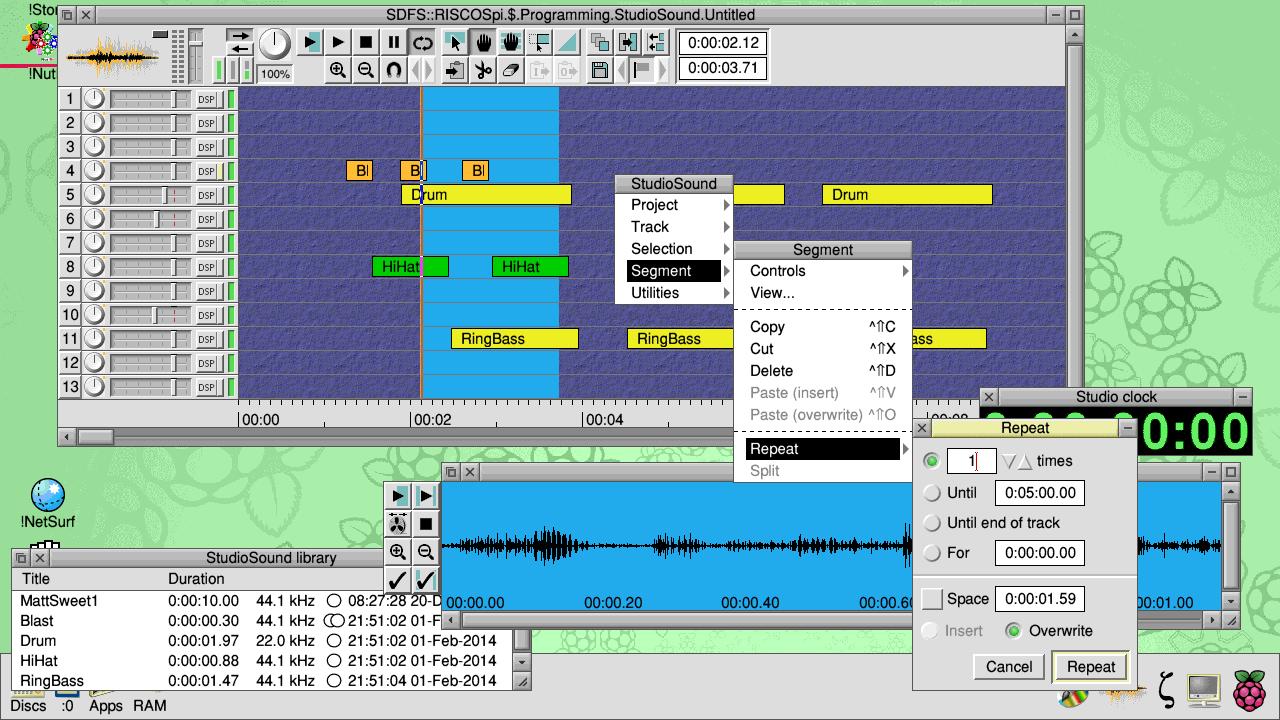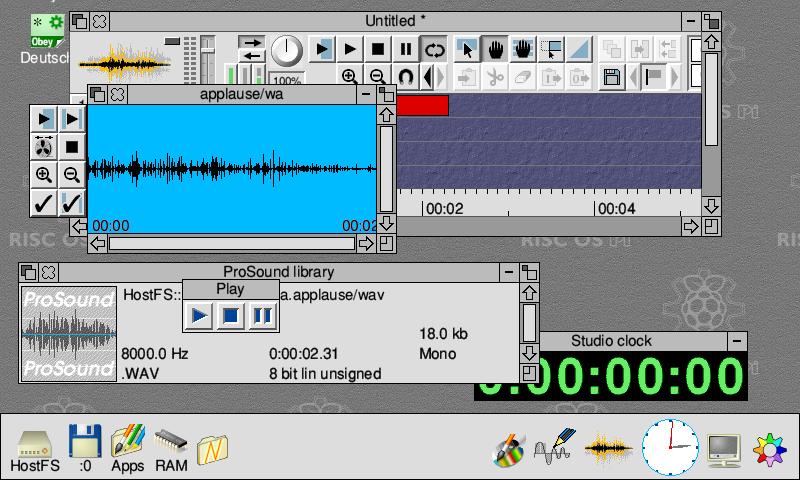StudioSound 2.00
|
|
I am very happy to announce that StudioSound 2.00 is now available in PackMan. From the original manual, from 1997:
This release should probably be considered a beta release. |
|
|
Henrik, Looks interesting :-) Thanks for taking the trouble to port this (and other software) to the world of 32-bit RISC OS. Are there any StudioSound sound ‘libraries’ or whole ‘sound projects’ available out there on the ’net for us to try ? Ralph |
|
|
Fantastic :) |
|
|
Ralph – see if you can find sample files (f.ex. .WAV files) with the sounds of musical instruments or whatever, and then simple drag them into a project, and press play. StudioSound doesn’t import MP3 or FLAC, only uncompressed 8 and 16 bits formats, but there are plenty of those around. |
|
|
A new version of StudioSound should be available tomorrow in PackMan. It includes a few bugfixes and a !Help file. At the same time a collection of free drum samples will also become available. This is called StudioLib. |
|
|
Henrik I think it would be worth mentioning what processors/OS versions StudioSound 2.00 supports! |
|
|
Chris – you may be right. StudioSound has been tested on Pi 2, and in rpcemu (StrongARM+RO5). And I have started a wiki page on riscos.info: http://www.riscos.info/index.php/StudioSound |
|
|
Great. Now I must search my old paper manual ;-) I have play with on my IGEPv5 with “ae on” (off I have not try). If I load a wav-file to the main window I can use “play”… if I doubleclick the file, the “wav-window” will be open. “Play” or “Play selection” it gives a “error message” (sorry I forget my note). With RPCEmu it works fine. I try comparable with ProSound… Drag&Drop the file to the Prosound icon on the Iconbar… Try to play, comparable “error messages” on IGEPv5, RPCEmu works. |
|
|
Hi Henrik tried it on omap5432evm works as long as you have run !Prosound first If you Try to Run without !Prosound been loaded |
|
|
Curiosities, OMAP 5432 EVM and IGEPv5 have the same basis and should work similarly. I can use StudioSound without ProSound was “seen” before. |
|
|
update it seems to run ok as long as i open the samples first |
|
|
Rob and Raik – thanks for your feedback. Unfortunately I don’t have access to the hardware you are using. If we don’t solve the problem some other way, would either of you be prepared to give me VNC access somehow? I can only see two possible reasons why ProSound might be needed to be loaded first: |
|
|
The error are not visible in the main window. Only if I try in the …. look at the screenshot (only RPCEmu without the error).
The error in ProSound was something like “bad opcode or bad function call”… in StudioSound the same + "… in line 3820 (not sure but near). It looks like I’m not at home this weekend. So I can not look at. |
|
|
Raik – have you tried with other files? There are so many different file formats and sample data formats, and I have not tested StudioSound with all of them. But ProSound shouldn’t affect if StudioSound can handle a file or not, so I don’t think that is the explanation. |
|
|
I’m tempted to say that this is a good time to try out the debugger exception dumps in order to get some more debug output. But then I remembered that I still need to update it to capture the code around the PC, so it’s not going to be that useful for crashes in application space. So maybe reminding people of this bug reporting information would be useful too :-) |
|
|
I have also try with any StudioLib files. The same. Works if I use play alone or as a “collection” with more tracks in the main Windows but in the track window it failed (play complete or selection). What are the differences in both play-routine? Comparable in ProSound. In the MainWindow it works in the “track window” from screenshot it failed. Same “play-routine”? Both from prosound module? Maybe “ae off” helps but I can not try this weekend :-( The same way with the same files is working in RPCEmu. |
|
|
Raik – one difference is that the project always plays stereo, but the view plays mono or stereo depending on the number of channels in the file. Could you please try with a stereo file? |
|
|
Todays evening I’m back at home… I forget. Works on my ARMX6 without the problems. Works not on my BeagelxM and my Pandora (both OMAP3). StudioSound start failed with a “Error Window” … “Internal error: abort on data transfer at &20288B50 at line 27436”. ProSound start failed with a “black line on the screen”… “Internal error: abort on instruction fetch at &AC9A1A00 17722” |
|
|
Raik – thanks for the details, although I still haven’t got clue what it is. |
|
|
The dummy playback driver I have try… no problem but no output ;-) Restart the maschine and StudioSound without the dummy gives “Unable to locate the ARMovie directory”. Back to the older version… The “right” error message was “Bad parameters (for Prosound) + at line 3082 (for StudioSound)” … Line 3082 contents “Hourglass_On” if I “REM” or change to “Hourglass_Start” I get “Bad parameters at line 514”… I made my sample to a stereo file… the same. … any minutes later… (I remember IGEP and Panda has problems with the samplerates.) The reason for the error message is the sampling rate. If I resample to 44100 all things fine. I try any other samples… the same. The difference is… In the main window StudioSound (and ProSound) play the sample with the “projectrate” (I use the default 44100), in the “file window” it play with the original sampling rate… any things take some time ;-) |
|
|
Ref – back along – to using VNC – would this be possible for a remote RiPi3 to be setup for remote testing of Progs? |
|
|
Raik – thanks for the details. It helps to know that is it related to the playback driver. Could you please try this: I don’t think it will be necessary to setup a VNC session. |
|
|
I have try but… I not found the line. I found: But no differences. The same error. Not sure but maybe it has a influence that the IGEPv5 (also the Pandaboard) supports only 88200 and 96000 MHz by hardware. I’m not sure how the OS this handle. MPlayer (e.g. !Netradio) or !FFPlay needs the resample option to work correct. |
|
|
I have upload a big part (round about 500MB; near 2000 files) of my free-wav-collection. |
|
|
!StudioSnd.Utilities.!SetDriver has a dependency on ARMovie$SoundDir which doesn’t appear to be set anywhere. Commenting this check gets the software to load, but it will then crash due to…
Those three points lead me to believe the issue is in possibly the sound handler, so I had a quick look at SoundS16x2 and spotted a lot of non-32bit instructions (eg LDMIA R13!, {R0-R6,PC}^), these will all fail on ARMv7. I suspect that if SoundS16x2 is 32bitted, it will work okay. |