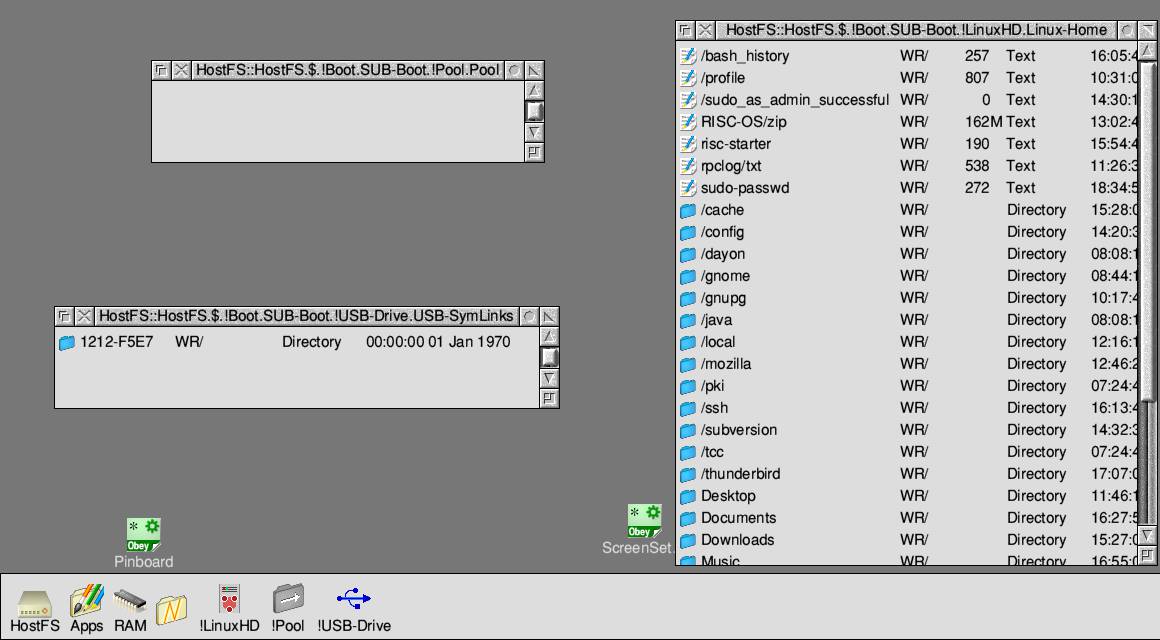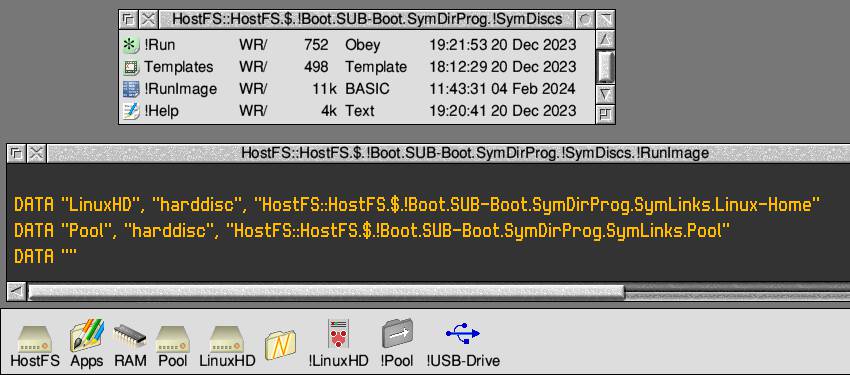RPCEmu on Linux, adding a second HardDisk
|
|
Thanks for reading this… I’m struggling to get my RPCEmu set up the same way on my Linux Laptop, as was on my old Mac with VirtualRPC. Currently I’m trying to add a second HardDisk, which I like to appear on the taskbar. When I add a second HardDisk using !Boot in RISC OS 4.39 Adjust, I get the comment “has it been formatted?” With the Boot of RISC OS 5.28 there is no tool to add a second HardDisc. (Do I actually need to format a directory on my host machine, or is this just RISC OS thinking its a real machine?) My question, how am I suppose to add a second HardDisk to RPCEmu version 0.9.4. Thanks, Steve RM |
|
|
You could create a symbolic link to your additional directory (or a NAS etc) in a directory in the base HOSTFS directory (or subdirectory) |
|
|
You need to place hard disc images in the RPCEmu directory https://www.marutan.net/rpcemu/manual/#hdf Download a blank disc image, e.g. https://www.marutan.net/rpcemu/cgi/download.php?sFName=blankdiscs/Blank1024Eplus.zip and name it hd5.hdf |
|
|
I was under the impression that hard disks do not work with RPCemu and RO5 : https://www.marutan.net/rpcemu/ro5.html |
|
|
Probably right there, but I thought that they did on RO4? |
|
|
As far as I can see IDEDisc4, hd4.hdf, works with OS4.39 on RPCEmu 0.9.4 on Debian 12. Drive 5, however, is having none of it and fails with disc error 2. |
|
|
There is a clue in the manual
In |
|
|
Thanks for the response guys! It’s much appreciated. I do not see a way to have the Simlink directly placed on the Taskbar … Or maybe… If I ware to tuck the Simlink inside a program…. that I could startup using boot (…?) I need to sleep on this. |
|
|
That would probably be where TinyDir will help. |
|
|
Thanks Steve. Indeed this seems a simple solution. Now I need to try to understand how to use this for my purpose. I.m a rubbish programmer so this simple program has me spooked. It will take me some time to get my head around this. I use TinyDirs once and again. Mmm I found the bit of syntax that I think I need to “borrow”… |
|
|
Yes, I have the icon of my (still empty) program on the Iconbare… even on the correct/right side. Now I need to find a way to pass on a click-action to the SymLink inside. Anny more of these simple wonderful Ideas? anyone? |
|
|
I’m not sure I understand, haven’t you picked out the specific symlink?
where UNCMoet is the name of the symbolic link to a UNC path description of my NAS (big storage, like the big cat he was.) |
|
|
I’m not certain that I understand. Maybe when I explain what I have maid so far. I opened a directory and called it !LunuxHD. Within that directory I placed a simple !Sprite icon a !Boot a !Run and a directory called SymLinkDir, in which I need to place the real Symlink made in Linux terminal. Now I hope to fiend the write code, so that when the program is clicked up on, that click is passed on to what ever is placed in the SymLinkDir. (The Symlink will point to the root of the Linux HardDisk so I can see the entire Linux HardDisc in my RPCEmulator ) |
|
|
Seems over-complicated.
If all is well right click on the desktop and save the Pinboard (if you look at the saved Pinboard file there will be a line like this:
|
|
|
To what end? The RISC OS side can’t see the SymLinks as SymLinks; they’re just folders. Unless you’re doing something way over complicated, there’s no need to treat them specially on the RISC OS side. Just put them in your HostFS root directory, and follow them from the RISC OS side like any other directory. |
|
|
The positioning of symlinks in a directory comes from me, I think, and I do it to keep the root directory clutter to a minimum. |
|
|
I do not understand the “do AddTinyDir $.symlinkdir.myroot”… Where do I do this? in a task window or command line? And will this still make my Home directory appear on the Iconbar? |
|
|
Here’s what I would do: 1. In a Linux terminal: ln -s / /opt/rpcemu/hostfs/Host This would create the symlink to the Linux root in my RPCEmu’s root and the TinyDir icon on the iconbar (my primary RPCEmu lives in /opt/rpcemu, obviously). I actually did 1 years ago and never bothered with 2, because I don’t need more icons on the iconbar… |
|
|
Since I had nothing better to do1, and I thought it wouldn’t be too hard, I’ve lashed together a very quick program to add fake discs to your iconbar which simply *Filer_OpenDir a location on one of the local filing systems when clicked on. https://www.stevefryatt.org.uk/scrap/symdiscs001.zip It’s very much a quick bodge from some existing code that I had lying around, but it should work. You’ll need to edit the BASIC file to configure it (I said it was lashed together): there’s details in the ReadMe — come back here if it’s not clear what to do. If you look back up the thread, you can see my HostFS layout and where some of the symlinks are. Here’s it RPCEmu side, with “discs” on the iconbar for RISCOS and Downloads – plus the changes made to the BASIC program to make it happen.
If it’s useful, I can probably be persuaded to finesse it a bit – not least because it might be useful when I’m using RPCEmu, too… PS. I’ve not even registered the name for this, so if it is useful, there may be some changes as I make it “legit”. 1 Not entirely true… |
|
|
So far so good! At present I have a symlink to the Home directory of my Linux disk and a symlink to a directory named “Pool” which is situated between RPCEmu 4.39 an RPCEmu 5.28. The “Pool” directory is also the download directory for FireFox. Finally a “USB” directory that contains four Symlinks which points to USB pendrives (ony the pendrive which is in the USB socket is sown, the other links do not show for a reason still unknown to me. It seems that broken symlinks do not show-up. If I rename the Symlink using Linux it does always show-up…) I do need to take a good look at the program of Steve Fryatt because it may have more advantidgis than my own which is based upon hinds and tips of the above writers. Disadvantages of my current setup are ; Thanks for all the help! Steve RM |
|
|
I think I’m going to stick with the program of Steve Fryatt. Clicking once instead off twice to open a Harddisk feels more natural. Again thanks for all the help guys! |