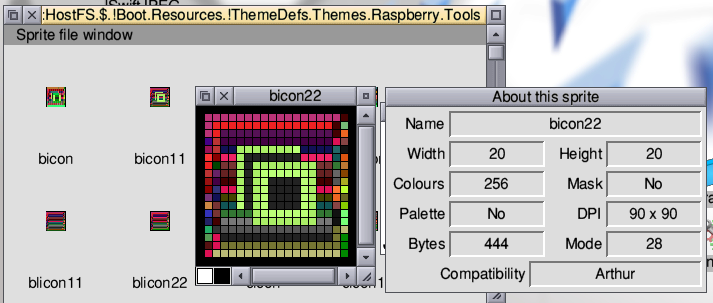Raspberry Theme Sprite format?
|
|
I’m trying to figure out what format the Tools spritss from the Raspberry Pi theme are in. There appear in !Paint to have the wrong palette, yet seem to work fine in actual use as the wimp border. Does anyone have a clue how these may be made correct enough for editing? (a test with Spr2Png also shows the wrong colours when converted to png) OS is 5.27 19 March 2020 IOMD build Sprites are
|
|
|
The table_12 and table_2 sprites act as a common palette for all the tool sprites. There’s some info here: https://gitlab.riscosopen.org/RiscOS/Sources/Desktop/Wimp/-/blob/master/Doc/ToolTables Not sure if there are any scripts to help creating/editing them. |
|
|
I don’t know the full details, I’m afraid, but I can give some background. When I originally submitted the Raspberry theme sprites, they were in palleted 256-colour modes, with a separate set of sprites with an ‘f’ prefix for use with tools with the input focus. One problem with this scheme was that there was no way to indicate if a title bar (say) was a different colour from either Wimp 2 (grey) or Wimp 12 (cream) (ie, StrongED uses a green title bar in its save boxes when a file is up to date). I think there was also a view that toolsprites ought to reflect the underlying icon colour by default, and not arbitrarily overwrite it (though I may be misremembering that). The solution adopted was to have the toolsprites stored in a non-palleted 256-colour format. For a window tool in background Wimp Colour x, if no translation table is supplied then the sprite will be tinted with the x value. If a translation table is supplied in the sprite file (look for ‘table_x’ in the file), then this is used by the Wimp instead. This scheme allows toolsprites to be tinted with the full range of Wimp Colours, but it does mean that direct editing of the sprite files as supplied in a Themes directory isn’t practical. A separate tool is required to convert ordinary sprites, designed in whatever format the designer used, to the special format used by the Wimp. I don’t think that tool’s been made available by ROOL. If I had more time, one thing I keep meaning to do is have a go at writing a converter, so that it’s easy to create new toolsprites, but at present the process is a bit opaque. Edit: Beaten to it by Jeffrey’s post! |
|
|
@Jeffery I love the way it is distressing about the size of a set of toolsprites in KB, when we are now struggling to know what to do with GB. |
|
|
Hmmm. I’m looking forward to running RISCOS on a machine with 8GB of RAM. I have an application that would love to have it… |
|
|
Thanks for the info Jeffrey and Chris, that does sound a bit more involved than I was expecting. I’ll try something else :) |
|
|
Pareil… |