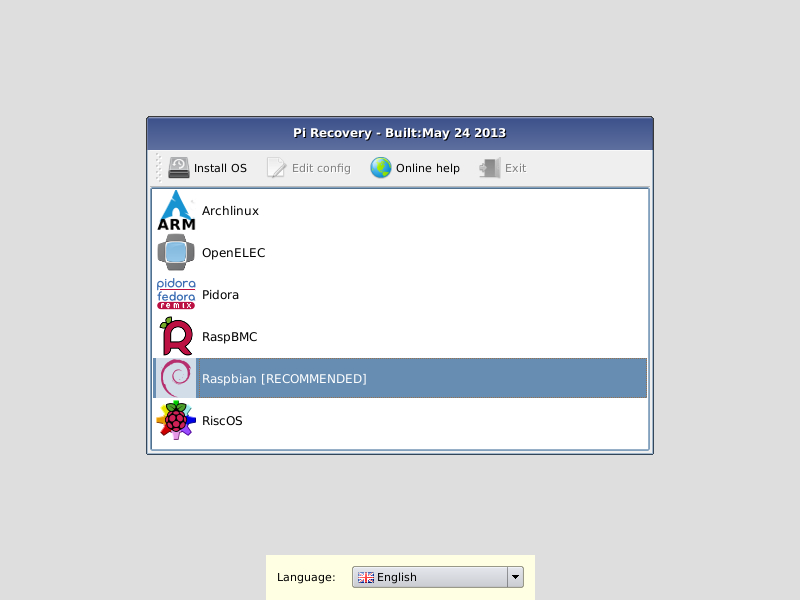New Pi Distro
|
|
A new distribution has been uploaded (just 2 days ago) by the Raspberry Pi Foundation that allows you to choose which of the different operating systems to install. This is called NOOBS or ‘New Out Of the Box System’ and on first boot will give you a menu of the six operating systems (including RISC OS) available for the Pi.
Pre-installed cards will be on sale in due course, no doubt. The zip file that you download is not an image file this time, just ordinary files in a zip archive that can be copied to a blank formatted SD card with at least 2Gbytes (or 4Gbytes) free. On first boot, you choose an operating system, it will be loaded onto the SD card, removing all but the original FAT partition, resizing that to suit (with space reserved for recovery), and then it boots into your chosen system. Each time you reboot, you have an opportunity to hold down SHIFT before it reboots your last chosen system. If you hold down SHIFT then you can choose which of the six operating systems you want and the one you choose is instaled onto the card as if from new – i.e. in the ‘factory default’ state. This would wipe out any user data or settings that you had applied, but returns to a ‘clean’, out-of-the-box state. After choosing RISC OS the SD card will look like this: So the puzzle is – where is the filecore partition? It is there – 3932Mbytes of it – but about 1624Mbytes is ‘protected’ (and hidden) leaving about the same free storage as before [this is because the recovery data are also held on the card]. Note that at least a 4Gbyte SD card is required. Functionally it is the same as RC8 – ‘bootcode.bin’ and ‘config.txt’ are identical (although ‘start.elf’ has been updated and ‘fixup.dat’ has gone) and the ROM is 5.19 (19-Mar-2013) as before and the filecore contents are the same (as far as I can see). Note that only one operating system is present at any time and changing to a new operating system completely replaces the system you had before. I can see one huge advantage in schools – press SHIFT and select an OS and you get a ‘clean’ system with no user-provided data. |