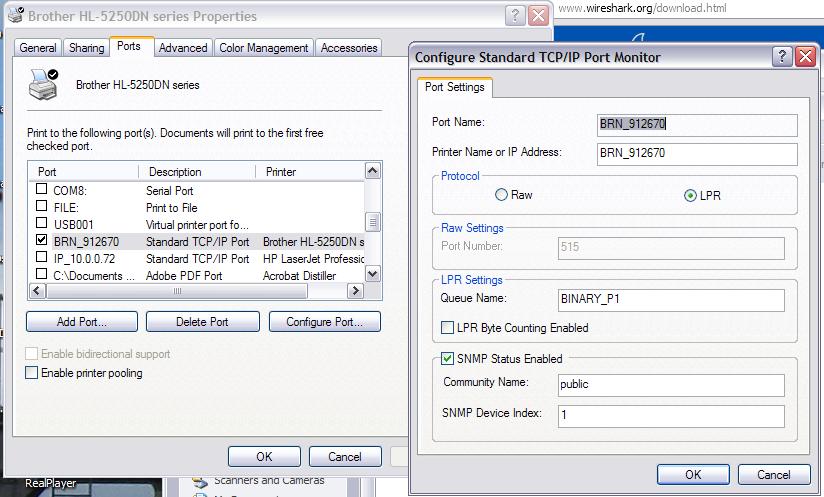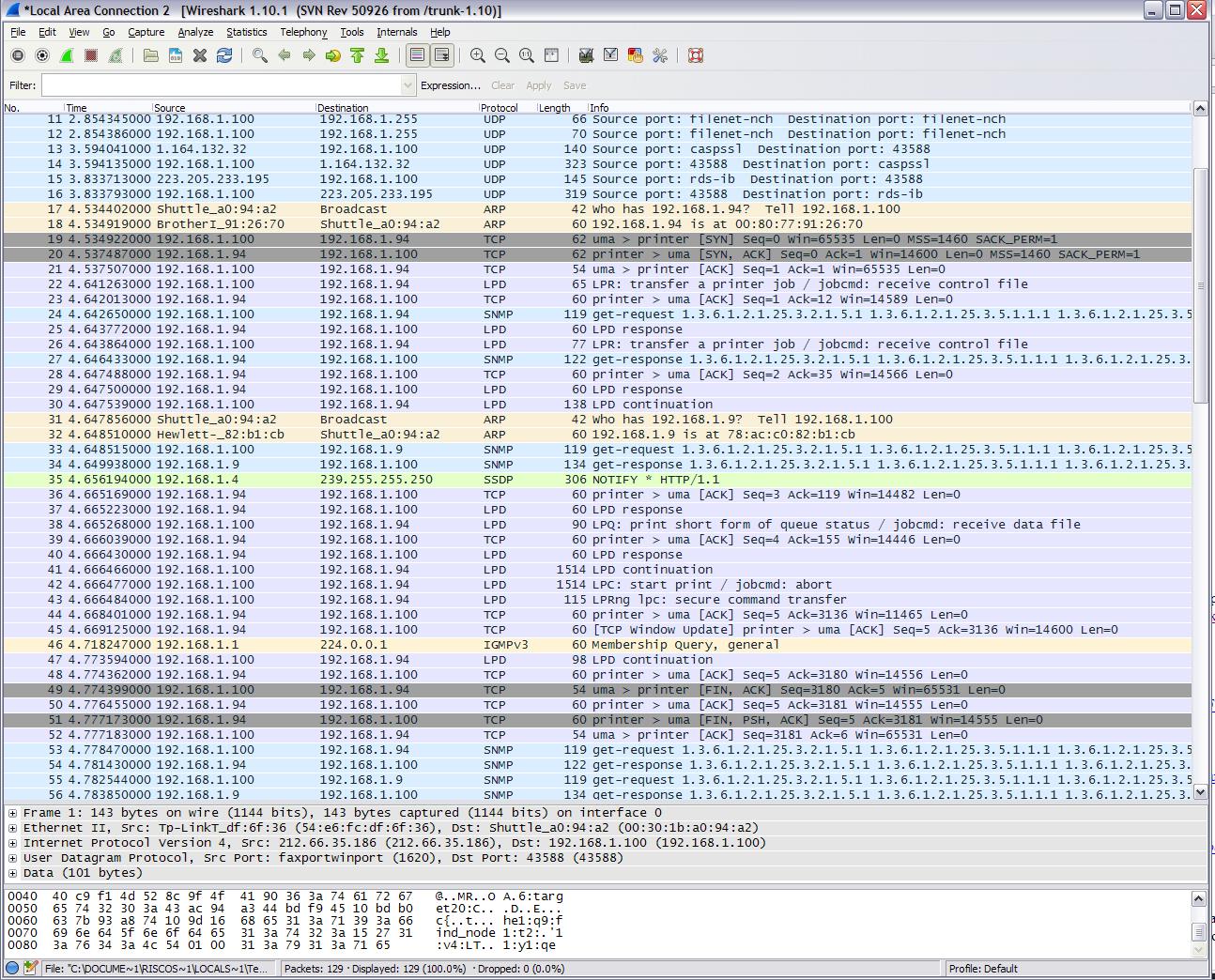Printers
Pages: 1 2
|
|
I have !Printers 1.77 (30-Aug-2012) and have set up my HP CP 1525N network colour laser printer using a ‘Laserjet 6’ printer driver and Network Printer Drivers 2.02 from RComp. This all works OK on my Pandaboard ES running RISC OS 5.19 (30-Sep-2012) but only in black and white. Is there a CP1525N printer driver available for RISC OS? Or one that is closer and can provide colour please? |
|
|
According to a (very) brief look in the manual of the CP1525N, this printer also understands Postscript, so the way to colourful printouts is to use the included Postscript 2 printer driver. Better results are expected with Postscript 3: http://www.mw-software.com/software/ps3/ps3.html |
|
|
The LaserJet PDFs (Printer Definition Files) are PCL3 which RISC OS supports only in Colour. RISC OS Postscript 1, 2 & 3 PDFs support Colour printing. PostScript can produce better quality output than PCL in particular PS3 is the best. |
|
|
Many thanks for the PS3 suggestion – the CP1525N will do PCL6 and PS. I presume you mean PCL3 only supports B/W? I am now having trouble with my other printer which has a DHCP address. I can do a from the DOS prompt in Windows (so everything is set up correctly) but when I try the same ping command from the supervisor prompt under RISC OS (Pandaboard) it fails. Why can RISC OS not resolve this address please? |
|
|
DHCP assigns but does not resolve addresses. DNS resolves addresses that it knows about. You can only get an address resolved by DNS if the DNS server knows about the DHCP assignments. What is acting as the DHCP server? What is acting as the Pandaboard’s DNS server? Is there any logical connection between them? |
|
|
Maybe it is necessary in your hosts-file. Add it or ping the IP. The most router will give the same IP on every dhcp login. |
|
|
Chris, does your router have domain? For example my RiscPC and RPCemu can ping my network printer This is a HP B109n-z and I have no problem printing in (basic) colour using PCL from !Printers 1.75 using RemotePrinterFS. |
|
|
What is acting as the DHCP server? The DHCP server is my ADSL modem set to allocate addresses between 192.168.1.100 and .200 – the printer does not always get the same address. The Pandaboard’s DNS server is working because Netsurf can see the bbc news web site – the prmary name server is 212.139.132.4. The name resolver module is Resolver (Acorn). |
|
|
The easiest thing to do is set up a DHCP reservation using the MAC address of the printer. Give it an IP address outside the DHCP range on the router.
Neturf doesn’t use the Resolver module. ‘*show Inet$Resolvers’ will give the DNS servers in use by the Resolver module. |
|
|
Chris Hall: You’ve explained the source of the problem very well. The Pandaboard’s DNS server is not aware of the assignments made by the DHCP server, therefore it can’t resolve any of them. IMHO it’s far easier if things on a LAN are assigned fixed addresses, and you put entries in all the hosts files. You can choose whether to make your printer take a fixed assignment, or whether to use DHCP but get your DHCP server to assign a static address to the printer based on its MAC address (as Chris Gransden has suggested). |
|
|
The easiest thing to do is set up a DHCP reservation using the MAC address of the printer. Give it an IP address outside the DHCP range on the router. I had found that option (in the DHCP setup on the modem) and had thought I might try it (but wasn’t sure whether the address had to be inside or outside the alloted DHCP range. I’ll try it. Many thanks. |
|
|
’ll try it. Many thanks. I now have two printers, each with a fixed IP address. I can ping them from the Pandaboard. I have set up !Printers and !lprSetUp so that the Brother HL-5250DN laser (using an HL1440 driver) and the HP CP-1525N colour laser (using a Laserjet6 driver while I purchase the PS3 driver) are available on the icon bar. As I send jobs to the printer they appear in the scrap directory and those for the HP get printed and deleted but those for the Brother just stay in the scrap directory. The Brother printer is set up on my PC to use LPR and a queue name of BINARY_P1 – I have tried that queue name and others but no joy. Any ideas please? |
|
|
I assume from this the Brother works when printing from the PC. This gives you visibility of the LPR transmission into the PC print queue and proves the working status of !LPR on the RO side. |
|
|
I assume from this the Brother works when printing from the PC. Yes Load the Unix print services option How? On which machine? The LPR stuff on RISC OS is handled by a module called ‘lprdriver’ in !Boot.Choices.Boot.PreDesk (lprDeviceDriver 2.02 (23 May 2005). |
|
|
Chris: you could create, on the PC, a dead simple and non-private print job (e.g. a plain text document containing the single line “Hello, this is a test document”) and print it to the Brother printer while Wireshark is running on the PC. Then someone (I volunteer) could examine the capture. |
|
|
On the PC. On XP => Add-Remove programs, Add-remove windows components, Other Network File and Print Services, if you click the details button you will see it’s offering “Print services for Unix” After loading use the admin tools, services options to find the TCP/IP print service and set it as automatic so it starts after a reboot. Your PC is now an LPR print server and any 8 character or less print queue name is accessible via PCname\Queuename. Similarly LPR print from the PC to a networked and LPR compliant printer will work. |
|
|
Results using WireTap as follows: Control panel setting for printer:
Output from WireTrace:
and job.pcapng Hope this helps. |
|
|
Your PC is now an LPR print server and any 8 character or less print queue name is accessible via PCname\Queuename. Unfortunately the quene name on the Brother printer is ‘BINARY_P1’ which is nine characters. LPR prints from RO to lpr#192.168.1.9/CP: (which is the colour laser with an arbitrary quene name) but won’t print to lpr#192.168.1.87/BINARY_P1: (LPR via the PC) or to lpr#192.168.1.94/BINARY_P1: (direct to the Brother printer). I have also tried other names for the queue. |
|
|
Yes, so far, so good… it confirms the queue name as BINARY_P1 at any rate. Now you need to do a similar job from RISC OS and capture using WireSalmon. |
|
|
What is the LPR driver you’re using on RISC OS? I wonder if it needs the underscore to be escaped in some way. Other than that, perhaps the queue name is limited to 8 characters – I think it’s unlikely, RFC1179 doesn’t indicate any length limit for a queue name. |
|
|
But could be changed to LPRQ1 quite easily. |
|
|
However, Microsoft related items will fail when a queue name of more than 8 characters is used or a host name of more than 15 characters. Some printer manufacturers think microsoft have nether regions emiting sunlight. With regard to the underscore – certain name servers will change underscore to hyphen. In general non-alphanumeric characters are best avoided because of the variances of compliance by different manufacturers. |
|
|
How? The printer doesn’t have a control panel AFAICS. |
|
|
I’d start with http://192.168.1.87 and have a nose around, https might be required |
|
|
Delving in the printer using a browser and I discover that it offers the following services: Configure TCP/IP: Many thanks. I’ll turn everything off and on again just to make sure… And it does. Excellent! Now I’ll update my HowTo page. |
Pages: 1 2