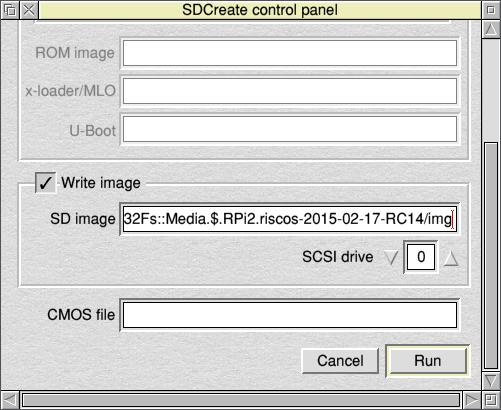RC14 SD card image
|
|
I have been trying to install the SD card image for RC14. I successfully (AFAICS) download the archive, which opens with SparkFS, but when I try to copy the file, the machine stiffs. If I try to enter the file from the archive filer window into the CloneDisc source box after selecting file input, the machine stiffs. I can successfully both read and copy out the two text files from the archive, but the img file itself resists all attempts. I’ve even tried a fresh download and different filing systems with no joy. The archive here is 104,760,628 bytes, and the img file reports as 1,996,080,000 bytes, so it can be counted in the archive. It’s just extraction that fails as described. Can anyone who’s successfully extracted this image confirm any of the above sizes? Or has anyone any idea what’s going on here! I have successfully tried the RC14 rom image with my old HD image, but want to get at the new HD stuff. I’m about to try radically increasing SparkFS’s memory slot, but need to post this first, or I’ll lose it if the m/c stiffs again! |
|
|
Which it duly did! |
|
|
The size is correct. You need to unzip the file on Windows and use Win32DiskImager to write it to the SD card, not copy it. |
|
|
If I wrote the card in WIN, I use USBit. It can handle the Image without unzip. And you can create zipped Images directly. I have also try a unzip (with SparkFS) Image with CloneDisc and SDCreate (disable create Image and drag&drop the Image to the write area)… works also. |
|
|
But I’ve invested money in CloneDisc – and Systemdisc – to allow me to do this stuff under RISC OS. I really prefer to avoid Windows altogether! Linux in extremis, perhaps. Why won’t it work on RISC OS? |
|
|
Have you tried unzipping with InfoZip? I’ve found SparkFS to be a little, er, unreliable with large files. |
|
|
It is not a problem with SparkFS. I unzip with. But I give more Maximum Memory in the SparkFS settings and it take some times (At first only the LED flash and after a lot of patience (10 minutes?) the “filer-action-window” will appear.). |
|
|
Raik has the answer! Here, working off a USB HD, it took between 20 and 25 minutes before the filer-action window appeared. So my problem is impatience! Isn’t it a pity that SparkFS doesn’t create a reassuring DEADDEAD target file immediately to signal that something is happening. Briefly tried InfoZip, but that stiffed the m/c in a similar way to SparkFS. Thank you to those who responded: Now to write it with CloneDisc! |
|
|
Submit a feature request to David Pilling, maybe? |
|
|
Having now successfully downloaded, dearchived, and written the SD image, I notice, for starters, that the Tasks and PreDesk folders are in the RO520Hook.Boot directory rather than in Choices.Boot. Should I add my own stuff there, or create my own Choices.Boot directory with Tasks and PreDesk within? If the latter, would it not be better to have these already created (with marker files if necessary)? Otherwise it could be a bit confusing! |
|
|
That’s how it should be. When you first boot appropriate stuff will be transferred automatically. You can then add any additional files for specific apps afterwards. |
|
|
I see – I was examining an un-booted disc structure! Thanks! |
|
|
I always used SparkFS to extract the various images I put on the many (micro)SD cards I prepared for booting RISC OS off the many different boards. Never had a problem, and certainly not the long waiting time reported here. I know that SparkFS uses a temporary file to extract things that do not fit in memory, but why should it take so long to create a temporary file? Sounds like something wrt the filing system is broken. BTW, SparkFS can’t create a “DEADDEAD” file or something like this in the target folder at first, because it only provides the FS, but is not in control of the copying process at all – the filer is. SparkPlug on the other hand could do this (and maybe does it?). |