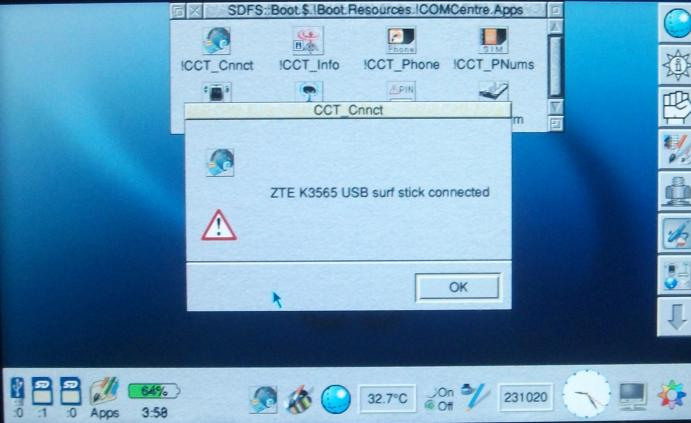RiscOS Edimax/WLAN
Pages: 1 2
|
|
Hello Forum, is there a step2step tutorial, how i can make Edimax/WLAN work on RasPI with RiscOS? |
|
|
Which model? In general, if you’re talking about a USB dongle, you may be out of luck. What I use is an Ethernet wifi dongle, which has to be set up using a browser with Javascript support, which right now means a different OS – but once it’s set up, the settings are remembered in flash, so the settings are once only. Mine cost me about GBP10 new from eBay including carriage. |
|
|
If it is a USB WiFi dongle, then it won’t work! Network to Wifi units like Nano routers will work as the driver is in the router. Actually that one is no longer made but we have equivalents in stock. The downside to all of them is that you can’t configure them with any RISC OS browser. But unless you are on the move that isn’t a problem. |
|
|
What about ported version of Firefox 2? As far as I know it had JS support.
I’m not sure but afair Netis brand tiny router/AP client might work without JS. Unfortunately I can’t confirm right now (mine broke during move to another flat). |
|
|
This link will eventually expire, but for now shows what I use. (I have no connection with the vendor.) If you decide to get one, you need to confirm that it is the new one with the client functionality integrated with the Repeater function. The USB connection is just for power; the data go over Ethernet.
AFAIK nobody has used it in years. Its stability was, er, not great. If you have a Raspberry Pi, you can use one of the Linux browsers to configure it. |
|
|
Yes – USB with Raspbian it actually works without any probs – .. no chance with RiscOS ? |
|
|
There is no Wifi stack in RISC OS, so, no, it will not work. |
|
|
http://www.ebay.co.uk/itm/Wifi-Bridge-Client-Wireless-Connector-WPS-For-DreamBox-Sky-HD-Box-Anytime-PS3-/300787593511?hash=item4608567127 – this is dont understand Shouldnt it be “male” – as the CAT/Ethernet port in RasPI is “female” ? I actually would like using the RasPi with RiscOS as a mobile device … maybe another idea would be using the Ethernet port in RasPI for UMTS |
|
|
I don’t understand your question. Ethernet is always female at the device end and is connected with a male to male cable. It isn’t a dongle with a connector of the opposite gender to the device you’re connecting to, if that’s what you are thinking of. You will in fact have two cables: Ethernet for data, and USB (at the other end) for power for the adaptor. |
|
|
You plug a standard cable into it with a male plug. The other end plugs into the single device you want connected or to a Switch, to which the devices you want to connect to are accessible from. The ‘nano routers’ support multiple devices being connected. |
|
|
ok.. yes … i actually was thinking more of a “dongle”. |
|
|
If you understand German, see here for many options: http://riscosblog.huber-net.de/2015/02/mit-dem-raspberry-pi-drahtlos-ins-netz/ Connection to UMTS is possible via UMTS USB sticks and Thomas Milius’ ComCentre – but beware, not all USB sticks are compatible. There are also UMTS routers available with Ethernet connection, e.g. the Huawei E5730. |
|
|
The Ethernet adaptor occupies the same number of USB ports as the USB dongle. However, if you have an alternative power source available, e.g. a USB phone charger, I would expect that to be able to power the adaptor just as well. As for UMTS/GSM/4G: my mobile phone is on a tariff with Three that allows me unlimited data for consumption on the phone, and 4 GB for use by devices tethered to the phone, e.g. my RISC OS machines when I’m out at the SROUG meetings. (Other tariffs and providers are available.) I turn on my phone’s wifi hotspot and the RISC OS devices are on the Internet. The wifi network is WPA2 protected, so other people can’t consume my data allowance (unless I tell them the password, of course). I have a second adaptor, which I think is basically an older model, which I can also connect to the LAN so that other people with wifi can see the RO machines. Using the phone’s wifi means that they can access the Internet but not the LAN, of course. |
|
|
I use a Surfstick and a old Nokia 6300 at the same way via USB with ComCentre .
|
|
|
I will try ComCentre with my phone later. Under linux it shows up as Regarding wireless devices, I bought a cheap Nexx server from Ebay, It is Unix based ftp server, wireless and two ethernet ports. I think there are many devices that would connect RISC OS to the wireless network, but (being new) I am wondering how you would manage to use a public wifi hotspot. Is that possible? |
|
|
Mobile (Pandora and SchlepPi) I use my Surfstick or Nokiahandy (My Smartphone will not work). My Vonets adapter I can only configure in RISC OS with Otterbrowser (Not with Netsurf and not with Firefox). So it shouldt possible to use a public wifi hotspot. I never try. |
|
|
Sensibly, you wouldn’t. RISC OS doesn’t support VPN (that I’m aware of). As for alternative WiFi, the later Vonets can be configured as Raik says. The earlier ones cannot (needs a Windows PC and some special software). |
|
|
Where does one get Otter browser? I didn’t see it at Chris’s site nor in the riscos.info package list… |
|
|
I have begged Chris in the past Now look at the announcements. |
|
|
http://www.amazon.de/dp/B004N16AP6/ Can i somehow use a surfstick (umts, gprs etc.) on ethernet port ? |
|
|
No. Surfsticks are USB. |
|
|
The linked Huawei E173 is working with ComCentre directly. A configure is inside. But as Dave say. Is a USB device. |
|
|
hmmh .. could this work ? a) UMTS Surfstick |
|
|
a) Surfsticks work directly on USB. No need for conversion in Ethernet. Use ComCentre, and play. |
|
|
I very much doubt it. It looks like a passive device to simply connect the pins of one connector to the other. If so, it cannot possibly do what you want. What you want would require significant electronics. We have offered you a couple of possible solutions: I suggested using an Ethernet wifi client that will allow you to connect directly to wifi. If you have a mobile phone that can be used as a mobile hotspot, and your tariff includes data, then you can connect via the phone to the Internet. Raik suggested using a USB surfstick with ComCentre. What do you want to do that these suggestions will not? |
Pages: 1 2