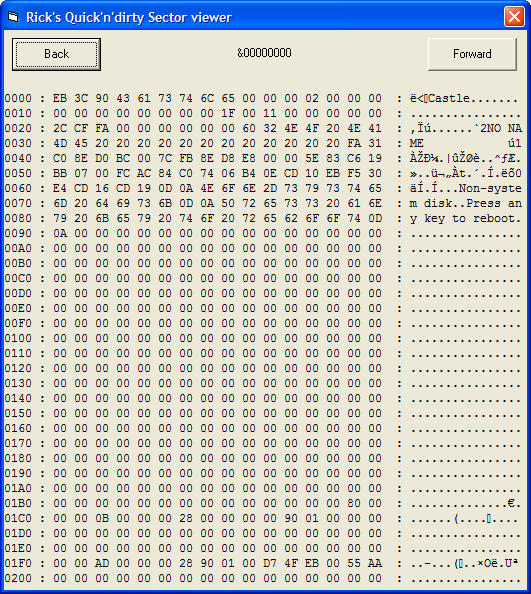DiscKnight vs SystemDisc
|
|
My Pi’s SD card is currently an 8GB card formatted using SystemDisc. Every so often, I run a slow-as-treacle I thought I’d give the demo of DiscKnight a try on this drive… I don’t imagine SystemDisc messed up, I am thinking this may be something later than that known by the current (December 2013) version of DiscKnight. The message isn’t entirely clear if it is the size of the actual root directory that is wrong, or the size as given in the boot record. I was not able to locate the boot record by looking at the disc data – it isn’t ~&C00 any more! The only thing in the first few hundred sectors that seems to have anything to do with RISC OS is “[EB][3C]90Castle00” right at the start, but those three bytes don’t appear to be addresses either. At any rate, one is 2K and one is 4K and I’m rather hesitant to want to “fix” something that might be supposed to be like that. …? |
|
|
Just something I threw together in VB5 to read from one of the SD backups. |
|
|
Just landed here via search, only 3 years too late. The root directory size spurious error was fixed 1.53 20-Aug-2017, so this probably was reported to me some time later. I’m puzzled why you didn’t see the boot block at &C00 as that’s where it should be, regardless of the disc sector size. |
|
|
Yes, I have DiscKnight as you know. It’s been useful a few times. ;-)
Me too. I read PRM2, 5a, and all the bits in the FileCore docs relating to the new layout and nothing indicated a change. The only thing that I didn’t do (but possibly should have?) is try to open the file in a hex editor just to verify what I’m seeing is the same as what’s there…but really, how hard is it to “open file, go to here, read some data”? I dunno. I gave up three years ago. Don’t use the PC much any more so didn’t see any point continuing. |
|
|
WinHex couldn’t do what you needed? |