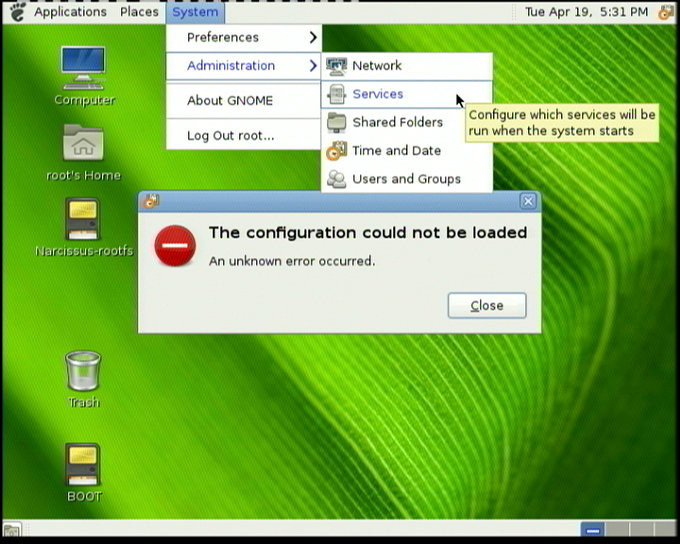Decent Beagle xM Linux?
|
|
Hi, Note that this is posted in Aldershot. ;-) As I reckon a fair few of you will be multi-system, I would like to ask what is the best usable Linux to run on a Beagle xM? I have tried the supplied Angstrom; from the uSD that came with it, to an image created with the files Joe sent me with the replacement board, to a new fresh copy downloaded from CircuitCo’s site – it plain and simple does not work. It boots, it logs in, I can play videos and such, but any attempt at system management type stuff throws up the following:
So I can’t set a timezone, I can’t set up networking, or anything like that. [using vi to hack config files isn’t an option; unless somebody knows how to fix the above error?] And that is an absolute. Any suggestion must be capable of using the s-video output (else it’s no use for me). So, if you have a good Linux distro running on your Beagle xM, please point me at it! It isn’t hard to set up a dual-boot for Linux/RISC OS on the Beagle so… ;-) Thank you. PS: I take it that Raspian is the distro of choice for the Pi? |
|
|
Update: I should add, best if it is an image – I can’t follow Linux commands to install stuff…on a Windows box! ;-)
[update] |
|
|
Though I never got round to actually trying it this sound interesting:
Other than that there’s lubuntu IIRC |
|
|
Yup. It’s basically Debian Wheezy optimised for hard-float operations. You can run soft-float Wheezy if you want – and I think that there are some packages that won’t run on the hard float version, but for the life of me can’t remember what they are. Arch Linux on the pi is also gaining popularity, but Raspbian remains the officially recommended distro. I’m currently running Raspbian on a pi server, and it’s boringly reliable, only getting a reboot when I have a clear out of the shed and need to power it off to move it. |
|
|
I have heard of that, but IIRC (like Android?) it suffers in my regard from not (or not obviously) being capable of working with the s-video output. It’s kind of amusing to note that installing RISC OS on the xM was, on the other hand, a matter of:
Complexity? About a 2/5 (or 4/5 if you don’t know RISC OS). Overall? I could have done it in less time than it is taking to download Angstrom-TI-GNOME-image-eglibc-ipk-v2012.01-core-beagleboard-2012.01.11.img.gz (at 260K/sec). I’d like to use Linux, as it has come a long way from that Slackware book I bought myself back in the ‘90s that told me on like the third page that once I had the basics installed, I’d need to recompile the kernel specifically for my system. That seemed like a hell of a lot of bother given we were about eight chapters away from getting anything that looked like a UI, so I closed the book and ignored Linux pretty much until Ubuntu showed up. It would be nice to play around and get to know the system. However… RISC OS FTW! A lot easier to do than this is seeming to be! ;-) |
|
|
After many days and failed attempts at getting a reliable, fast Linux distro on my Beagle xM I almost gave up hope. The terminal stuff generally works fine but if you want a GUI it’s fiddly or just doesn’t work as expected. Then I found: http://adammunich.com/bb-ubuntugui-the-desktop-ubuntu-beagleboard-distribution/ I bought a 16GB microSD to put it on and the only thing I had to do to get it working was edit the uEnv.txt file before first boot as my BenQ monitor didn’t support the default mode for some reason. defaultdisplay=dvi Hope it helps. |