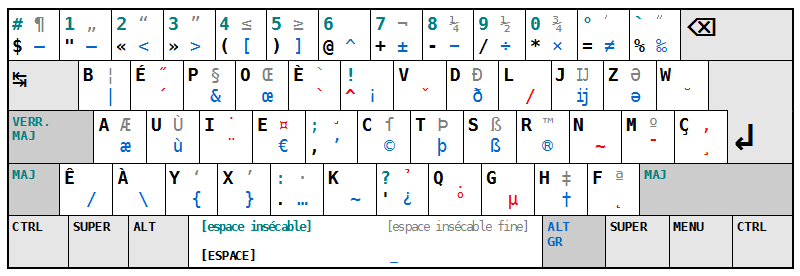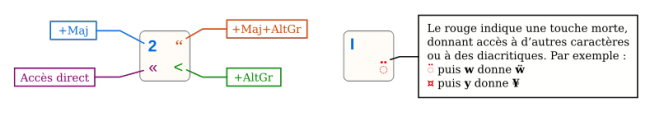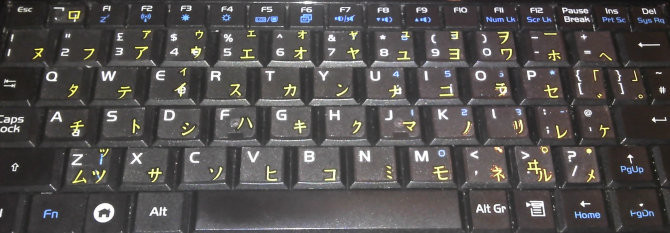AZERTY
Pages: 1 2
|
|
Told you it utterly sucks as a keyboard layout. http://www.bbc.co.uk/news/blogs-eu-35365604 And they didn’t even touch on the convoluted way to get at the @ character. |
|
|
Very interesting indeed! Not least because it gives a “hook” for remembering which is which of “ou” (or) and “où” (where). That the “ù” character is used only in one word as stated demands the question “Where?” (well, perhaps “which” if you’re being picky, but it’ll do for me!). |
|
|
Right, so Azerty would appear to be the least useful layout for French use. In economic terms would it not make sense to use the common UK QWERTY and program keys to produce accented characters with the use of Fn+ It would be case of using QWERTY, a standard run keyboard, and a “French module”, it even has a nice currency symbol on shift+3 which visually similar to the Euro symbol. Of course, it being obvious and convenient as well as cheap will count for nothing as the French authorities wouldn’t want to be using anything similar to a UK item. :) What will probably happen is a ttal abortion that isn’t AZERTY or QWERTY and still has nasty accented character keys occupying space for no good reason. |
|
|
There. Fixed that for you.
The game is called “hunt the punctuation”… Notice they’re steadfastly REFUSING to give up the uniquely French attribute of Shifting to get at the numbers. And… And… The Alt[Gr] key was made for abuse like this, right?
They explain all that crap as follows:
|
|
|
The same for QWERTY. They are made to be not efficient.
Accents are unfortunately essential to understand some words in French. There are hundred of examples. |
|
|
Accents are not here for the coolness of the language. You have 26 characters, we have a few more. QWERTY was just for cheapness, you could just as easily do a custom layout with the characters of the 26 standard in a convenient order and the use of Alt-Gr (or relabel it as “Acnt”) and use in the fashion suggested earlier. It’s logical, like the Germans phasing out ß, which I believe they started into a number of years back. |
|
|
In the days when writing keyboard drivers for RISC OS was easy, I wrote drivers that let me type in Hindi, Russian or Greek using the standard keyboard layouts for those languages, and one that let me type any Latin alphabet language (except Vietnamese) without changing keyboard driver – using the old typewriter “dead key” accent system, where the accent is treated as a separate character that you type before the letter, and which doesn’t advance the carriage. I made fonts with zero width accents to suit, and a little application that kerned them nicely into position so you could use dead key accents with a non-monospace font. (This was important to me because we were publishing hundreds of academic papers with names and addresses of authors from all over the world.) Acorn User published my article on it, complete with the software. With the new huge fonts, we could have an application that replaced the dead-key accent/letter combination with the accented character now. It seems not to be so easy to write keyboard drivers any more, sadly. |
|
|
Both Windows and OS X use that system to this day for typing Maori; typing ` followed by e results in ē, and so on for the other “macronised vowels”. It’s actually a relatively new concept in Windows; about 15 years ago Word had a special toolbar where you could click on ā, ē, ī, ō and ū icons to “type” them. That’s gone now that there is a native keyboard layout for it. |
|
|
On the strength of my Acorn User article, I got offered a contract by a Microsoft Fellow to write a Windoze keyboard driver for the craziest keyboard you’ve ever seen – photo at https://www.facebook.com/photo.php?fbid=10153284003427762 – I couldn’t take the contract as it would have conflicted with my employment contract. But my then 14-year-old son offered to do it, got the contract, and did it. I don’t think the barmy thing ever saw the light of day though. |
|
|
A surprising new topic of conversation for my next visit to France in two days’ time. Having been a QWERTY touch-typist for almost sixty years, I know how I’d react to being asked to retrain on a comprehensively redesigned keyboard, e.g. le Bépo that Rick showed above. Even a rethought AZERTY will likely be hard to swallow given the number of ‘improvements’ demanded. I’m just grateful that RISC OS makes at least the French diacritics, ligatures and guillemets all so easy. And the German too, of course. By the way, Wikipedia doesn’t suggest they are abandoning the Eszett or scharfes S, as ß is known there. |
|
|
From the first paragraph of the sub-page for Eszett: Of AZERTY: As ever the French are approaching it wrong. The failings of the layout lie in allocating specific keys for accents rather than using the dead key system. Wholesale change is likely to lead to rejection. Hence my suggestion of a standard QWERTY plus a soft change for the dead key system. It’s low cost. |
|
|
And there are two very good reasons for this: Not to be able to get accents directly would be a fantastic waste of time for users. Best, is to put in the middle the most common letters, based on vocabulary. For example, Q is much more common in French than in English, so it’ll not be at the same place. |
|
|
It’s interesting to note that you think that I was saying they were. Back in the day typesetters and such had dead keys for this, the modern version would be a software module as soft solutions come cheaper.
Ah, now can I remove the additional strange E thing from my “4” key too? :) 1 Pick a layout people already use then you don’t need to retrain the brains of the large portion of the population who care little beyond being able to what they could before but easier on certain aspects. |
|
|
Reality check: only the QWERTY keyboards in Britain and Ireland have a £ key. If the UK layout really were ‘standard’, I would probably have had better luck replacing the aging RiscPC keyboard which I still use with my current computer. Not because of the £ key, of course. I just can’t get used to the layout of the real standard (US) keyboards… |
|
|
David:
Nobody said they were. However the use of a “dead key” system permits accented characters to be accessible without needing to devote entire keys to them alone, meaning you can have more from the keyboard. You should already know – doesn’t the ^ " key near Enter work as a dead key?
;-) The question is that there are only so many keys available. How to permit the most things to be available without complications? Sure, French keyboards can do é easily – but it’s a pain finding ‘@’. For what it is worth, on the British International layout (Windows, not RISC OS), getting é is as easy as AltGr-e. Works with Shift too for É, and of course íóú etc. The backwards accent? Press AltGr-` followed by the letter. AltGr-c for ç. AltGr-^ then e for ê. AltGr-" then u for ü. Okay, the AltGr method is hardly intuitive; but that’s because the British layout does not have any dead keys. It’s a compromise to be able to provide easy access to accented letters while the typical use case (English!) only tends to put accents over foreign loan names such as Amélie, Chloë, or Zoë (though I note with some amusement that English people write Chloë despite no historical origin of that name having diaeresis; and as for
I’m not sure I can agree with that.
BEPO puts punctuation in the middle (!). Q is… lower right. Sort of. Frank:
You mean the " ’ nonsense? ;-) One of the things that really bugs me with iOS is that when in British keyboard layout, it still expects both quotes to be on a line together, and @ over the 2. Typical bloody-minded American exceptionalism. :-/ |
|
|
Could be worse… http://www.pcworld.com/article/139100/the_10_worst_pc_keyboards_of_all_time.html I’d throw in the Oric as well for a crappy keyboard. |
|
|
Apple, Jobs, explains everything. |
|
|
Microsoft is “guilty” of keyboard assumptions too. As some of you will be aware, I live in NZ. We use proper English, but US keyboards (probably a cost-saving exercise, since we don’t need to use the £ sign very often). When Windows 8 came along, Microsoft localised it into proper English, but also apparently assumed that everyone using the localised version would also be using a UK keyboard. While you can change the keyboard layout during installation, it’s a serious problem when troubleshooting: Boot from the Windows DVD, open the Command Prompt, try to do a “cd \windows” or similar and then get flummoxed when the “\” key types “#”. The Windows DVD does have an option to change the keyboard layout, but it doesn’t affect the Command Prompt. I ended up having to copy and paste the “\” from some existing text! |
|
|
Of course. That’s why we have accents / dead keys and some other characters as é è à ç directly available. Depending of the use of each accented character.
é, è are more common than many characters in French. So two presses is really not a good choice for productivity.
A part of my job is to help people using a computer. When I see the difficulties they have to get @, forget dead keys :)
Yep, Q is at the same distance from middle than è. Quite logical. |
|
|
If thinking of a different key layout that has to be relearned and will be even less usable for visiting non-French. |
|
|
I’m looking at this page and am wondering what sort of mess it might make of code… |
|
|
Given the high number of wrist rest users in our organisation as indication of normal hand placement and the positioning of active keys under the wrist/heel of hand I’d say the keyboard is largely useless for office workers. That ignores the fact that you’d be likely to get a near 100% rejection on the grounds of unfamiliarity which means that the key position issue becomes secondary. |
|
|
Should a common keyboard layout be designed for the whole community (familiar with the ISO8859- |
|
|
That’s exactly what altGr + a “standard 26 character glyph” achieves on a windows PeeCee for instance I hold down “AltGr” and tap “e” and get é or “AltGr” and “a” for á
Not necessarily, see above. Monetary glyphs – probably sensible to assume each goes with a country code so if you’re in France the the Euro is where the pound would be on a UK machine (alternate currencies could be elsewhere and less accessible)
Typical UK qwerty laptop has things like / ? + all on the same key. That’s key only, key plus shift and key plus Fn respectively. However A-Z are all upper and lower case so that complicates things.
I tend to agree that if you were really proposing to throw out the AZERTY layout and not use another existing layout then you might as well go straight alphabet. The thing is that for the French, used to AZERTY, keeping the core alphabet 26 characters and using AltGr as the means of applying accents frees up all the keys in the numeric row to be numbers and various others to be punctuation (as in the English speaking world) and it can be done in software. New keycaps for the freed up keys or sticky labels? |
|
|
Benoit:
? Doesn’t it work if you press the letter key with Shift held down? AltGr+E gives me é and AltGr-Shift-E gives me É (Win XP, British International keyboard).
Already done. Both UK and US offer international keyboard options. As expected, they’re different. ;-)
That’s what colours are for.
I had to make some compromises as the kana is printed on the lower right, but there’s a good few things on some of the keys, especially the Z key as with FN it becomes the \ key. ;-) In short, it’s possible. Oh, and see the diagram above for an example of four things on many of the keys. Steve:
Even more sensible to have all of the expected currency symbols on various Shift-key or Alt-key patterns, and a configurable option to select which one (other than $) is available above the 3 key. For instance, € is probably not so useful to you, just as £ is not so useful to me. That said, Shift-3 for £ and AltGr-4 for € wasn’t exactly hard, and they’re both marked on the keyboard…
I don’t think the French are psychologically prepared for that. Even the fancy revised BEPO keyboard requires Shifting to get to the numbers. Heh, the people that make the standards probably think that numbers are for the encadrement, not peons like me.
Essentially all a keyboard does is send codes for keys pressed. Everything else is software interpretation. How did I turn my Bluetooth AZERTY keyboard into British layout? Easy. I stuck new labels on the keys and then told my iPad it was a British layout. http://www.heyrick.co.uk/blog/index.php?diary=20140902
…and an entire key dedicated to a superscript ‘2’ (does anybody ever use this?), along with obfuscating the ‘@’ key. Hence, the AZERTY layout is worse than QWERTY. Two good things about AZERTY: 1, You can type happy smilies really easily. ;-) just flows and doesn’t need shifting or anything. And pound/dollar/eggsplat symbols are all on one key together, which sort of makes sense. It’s a shame they didn’t AltGr-Shift and fit the euro in there too. |
Pages: 1 2