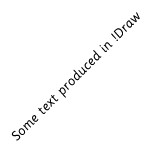!Draw
Pages: 1 2
|
|
Can !Draw have added the ability to set the background colour so something other than white. Also i would like to see the canvas size to be set to any size, user defined. I also think the zoom feature needs to go beyond 8x, paint does. |
|
|
I would like to see the ability to edit text in its frame and not in a pop up writeable icon. Its darn annoying to keep shifting my eyes up to the top left corner of the window just to edit a bit of text. Super annoying when theres a number of texts that want editing. It would also be useful, I would imagine, If dragging text into a Draw window could then be editable, font selected, resized etc. |
|
|
Try DrawPlus. It’s basically everything that Draw should have been. I try to avoid text areas, formatting is clumsy as hell and the specification is lacking. Maybe Draw(Plus) could benefit from an importer that creates a series of proper text objects from imported text, rather than a textarea (that honestly looks like it was bodged in as an afterthought). |
|
|
Things moved on and Vector came out of further DrawPlus development and then in the fallow years Vector went open source and is available on Chris Martins pages Although the edit in place isn’t a feature even there (v1.50) |
|
|
I’m just trolling you, Steve. |
|
|
OK, what’s new? :) Oh, you were offering to give RO5.281 an adVantage over all previous versions :) 1 One would surely have to bump the revision a small2 amount for an addition like that. |
|
|
I can’t remember that any of the versions of Vantage I had was ever stable enough to get to such a result… |
|
|
|
|
|
So can Impression. Using the OLE feature you can import a file that is treated on import like a Draw graphic (it is actually a Draw file [but not typed &AFF] with a tag embedded that contains the source that created it) and CTRL-double-clicking on it will open it in the application that created it. ArtWorks can do it if the particular application and file type are hard coded within it (at present I only know of TableMate files that do this). |
|
|
Well…
Neither do edit-in-place-with-rotated-text, but they do edit in situ which is a lot better than plain old !Draw. I’d recommend DrawPlus for those looking for a better Draw. OpenVector is, obviously, better. But it’s a lot more complicated, and sometimes you don’t need all that. You just need what Draw should have been when RISC OS 3 was released… |
|
|
Thanks everyone for the pointers. Will check out DrawPlus. It seems like the more draw like. |
|
|
One of the most useful features of Draw has always (until recently, that is) been the internal copy facility where an object or group can be replicated by a single mouse click or key combination, producing an offset copy on the page which can easily then be relocated as desired. This means that constructing a drawfile containing repeated elements is very easy. Since February, the work on implementing copy and paste, presumably to introduce some supposed conformity with other applications, appears to have totally removed this essential feature. I say “appears” in case I have missed some option. Now, attempting to “paste” opens a new file with the copied object in it, a fairly useless feature which I could have implemented earlier with a simple save of a selection. To revert to earlier version without this “new feature” I would have to revert to a previous stable version of RISC OS, as killing the !Draw module and loading an older version instead doesn’t seem to work. So I’m seeking a practical solution to my problem if anybody has one. After all, without its admittedly idiosynchratic copy behaviour, the very useful Draw program has lost its most productive feature in my opinion. |
|
|
There is a loadable |
|
|
I think you have to explicitly deselect the object before pasting. In other words, the sequence is: Select – Copy – Deselect – Paste. (Tried with Draw 1.36 on RPCEmu) |
|
|
Unfortunately that is the same as the ROM version and incorporates the “improvement”! I expect that someone like Steven Pampling might have a pre-February disc image with an earlier soft-loadable version they might be able to let me have – so that might be a route – I might even have one myself on another card! So thanks, that could be very helpful! |
|
|
Unfortunately that doesn’t seem to work here on this RPi. I don’t understand why no-one else has had this difficulty and raised it earlier, though. I think I’ll have to source the 1.30 soft-loadable version, but thank you for offering help. |
|
|
It does sound like a retrograde step, but I guess if we’re moving to a copy/paste model, then some behavioural change is normal. However, like John, I’d expect ctrl-C followed by Ctrl-V to mimick previous “ctrl-C” behaviour. A possible step forwards would be to introduce a “Clone” or “Duplicate” (I’ll leave exact wording up for debate) which bypasses the clipboard and does exactly what happened before. (time passes) OK, just tried it in Adjust-!Draw, and blow me if they haven’t done exactly what I suggested above! There’s a menu option under “selection” called “Duplicate” with the keyboard shortcut of Ctrl-D. I see no reason not to implement the exact same behaviour. Note that Adjust-!Draw does also honour ctrl-C followed by Ctrl-V to copy into the same document, offset slightly. |
|
|
If you haven’t already found it, it’s in the RO5.24 HardDisc4 image on the Downloads page. |
|
|
I now have the 1.30 soft-loadable version so I can continue as before whilst (I hope) the 1.36 version gets sorted! Still puzzled as to why no-one else noticed, though! |
|
|
One method that works for me is to use !MultiTask and !MakeDraw. I ‘disassemble’ a draw file using !MultiTask to produce: Then edit line 280 and use !makeDraw: to produce:
|
|
|
I would second that. Ctrl-C is a feature I use quite a lot. Switching to Ctrl-D wouldn’t be a big step. What would be nice would be a way to control the direction of the offset applied. At the moment it’s diagonally down and right. I would frequently like it to either by horizontal or vertical. Adding the ability to specify the distance would be the icing on the cake, making it easy to draw tables. I use this when annotating maps, indicating routes with chevrons at intervals. The option of a dashed line with arrowheads is too obtrusive. A dashed line with arrowheads and without the dashes would be a nice way to do this. |
|
|
A useful thought for anyone else with the same problem, so thank you Stuart! I already had it on another card I’m not currently using. |
|
|
For future reference – yes. Plenty of local storage so the general archive goes back quite a way. |
|
|
Not used Draw for a long time but prompted by this thread. Created an enclosed shape then tried to move it by dragging. Got the error, ‘Draw has gone wrong (SpriteExtend: Sprite doesn’t exist): attempting to preserve files in <WIMP$ScrapDir>.Draw before exiting. Don’t suppose it’s supposed to do that. BB -xM, RISC OS 5.27 27-Sep-19 |
|
|
I suspect that I didn’t thank Timothy enough for his original insight which was the key to solving my problem! Following Stuart’s advice leads to a suitable substitute – but for how long? I’m afraid I missed whosoever’s development resulted in the dropping of the Ctrl C internal copy mechanism, but I suspect that it was someone who was not a habitual Draw user and approached things from another perspective. I would equally with another respondant be happy to use Ctrl D to implement the original behaviour in addition to the present – which I still find bizarre; I can’t imagine how it could be useful, given the existing Save selection option being already present. It doesn’t seem to replicate/mimic any Ctrl x, c ,v behaviour in any other application. |
Pages: 1 2