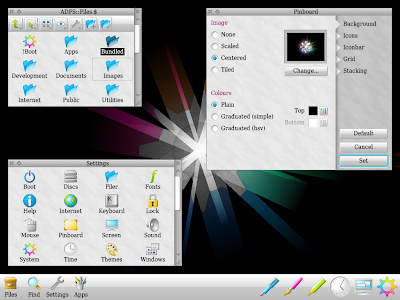Modern design
Pages: 1 2
|
|
I feel RISC OS does not look as fresh and modern as it should. A fresh and clean design could make RISC OS more attractive (maybe even to new users). Therefore I have been working on a improved design, as shown below. This is just an artist impression, so it doesn’t completely match a real desktop.
It’s also available at 800px. Or at full size in my Picasa album. I know that RISC OS does not have fancy features like alpha blending, transparency, drop shadows, animation etc… Therefore I have tried to make a fresh and clean design that does not required any of these things. So it should be relatively easy to implement this design. It would still require some coding, like new border styles and a different way of rendering window furniture. Let me know what you think. |
|
|
very interesting. Still not the most ‘professional’ look i.m.h.o. Yet I do agree that the desktop could use some graphical overhaul. |
|
|
My 2p – the good:
Not so good:
Missed opportunities:
On the fence about:
All in all that’s by some distance the best third party suggestion I’ve personally seen for a revamped look and feel, and I’ve seen a lot. I even dislike the Iyonix revamped toolset, which doesn’t look as professional IMHO as it should, and always softload the RISC OS 3.7-style tools instead. These tools, OTOH, make sense as part of a wider design goal. Aesthetics are unfortunately a very personal thing, but your design certainly gets the thumbs up from me as a starting point. |
|
|
This is something I’m interested in. I’ve done quite a bit of work to come up with a way of making it easier to ‘theme’ RISC OS. There’s a thread about it here: http://www.riscosopen.org/forum/forums/5/topics/180. Fred Graute’s changes to the Wimp in 5.16 make it easier than ever before to change the appearance of the desktop. Though I’ve not had time to do much work on this recently, I may have more time over the next few weeks to look into it again. I’d be very happy to collaborate with anyone interested in coming up with a better-designed RISC OS. That could include making the current Theme Manager more flexible, or something more involved. The only part of the desktop that can’t be flexibly customised right now is the set of window gadgets (R6 icons, etc.). Ideally, these would have their colours and border styles made configurable. The window and menu borders, while the colour can be changed, are also limited to slabbed outlines, which looks quite dated. Needless to say, if anyone with the requisite skills is interested in looking into this, I’d love to hear from them, and would be happy to spend some time designing suitable prototype iconsets. |
|
|
I can smell buttons with rounded edges coming up. :-) |
|
|
There are many ways in which the RISC OS GUI could be more customizable. For a start, I would like to be able to control the colours in Filer menus (I like to have Delete stand out, so it is harder to click it by accident). Ideally the command language should be able to express different sorts of user-input (drag a file with Adjust while keeping ALT pressed, for example) and different sorts of filer actions, and the user should be able to adjust the bindings of user-inputs to actions – possibly on a per directory basis. It would be nice to be able to decide where the window furniture goes. StrongED presents a very customizable UI. Why not modes for filer displays? How things should be displayed depends on all sorts of things – the user’s eyesight, the number of objects, their homogeneity, ... . |
|
|
I created some more screen shots. I tried to incorporate (some of) the suggestions that were posted. No more “mouldy cheese”, better window furniture etc… Also I added some more elements, like menus and the task manager. Let me know what you think.
Also available at 800px and Picasa.
Also available at 800px and Picasa.
|
|
|
If we are looking toward the future of RISC OS we have to keep in mind that desktop machines, with their possibility for large displays, will be in the minority, compared to small notebook displays. Personally, I can only work with a large display, but future GUIs are going to have to be scalable to much more restricted screens. |
|
|
Hi Rogier Feeback The iconbar having its own look is very much something I would love to see, and I think you have a very elegant solution to it. Wimp rewrite |
|
|
Just want to say, that I’m impressed this has gone well beyond simple skinning. The different ways of viewing information, and your suggestions for things like ‘Files’ seem very interesting. These UI suggestions would see the greatest leap forward since RISC OS 3.00 came out. |
|
|
It probably wouldn’t hurt to have a wiki page. It would be a good place for knowledgeable people to list details of how any proposed improvements would need to be implemented, ranging from simple stuff like alternate window furniture layouts to more complex stuff like transparent windows or (gulp) pre-emptive multi-tasking. |
|
|
Not too sure about the bright pink and green, but OTOH it does grow on you. I wonder if it might be almost too contemporary and might look dated quickly, while a more uniform (rather than complimentary, in the colour palette sense of the word) colour scheme might last longer. Good to see a rather radical departure from previous thinking in this area though. Definitely like the “levelled out” updated scroll bars and the reduced mouldiness :-) is welcome. Perhaps the wasted vertical space in the task manager could be reduced, though the idea of tab-based grouping is nice. To be consistent though I’d have the navigation entries to the right rather than the left, and with a nod to the style guide, add a “Close” button at the bottom which has the default action. I do like the striped drag handles on resizable areas a lot; little details like that make a big difference. Does perhaps raise the question of whether something like that should be shown on any draggable slider, including perhaps the middle of scroll bars. The big problem I see with all of this is that Wimp icon construction is far too low level in all existing applications to achieve some of the more radical aesthetic changes in existing applications. Only the Toolbox might have some chance, but even then, templates and Res files are pretty much stuck with a very inflexible layout. For example, it is hard to see how an existing radio-button based tabbed configuration dialogue box might be automatically changed to follow this new style, and a mixture of the two would look pretty nasty. “Hard-coded” templates following this new style would be just as inflexible, so that’s not the answer. Adding more gadgets of a higher level nature (e.g. specific support for tabbed panes) could get us somewhere, but only if applications were rewritten – and of course in the vast majority of cases this is extremely unlikely. Tricky. Perhaps if we really want to take the design forward, we now need to start developing it incrementally, seeing what can be implemented right now with RISC OS 5 as it stands, then gradually adding features and tackling problems as they arise when it comes to implementing other aspects of the design. |
|
|
I must admit that the colours are very bright. Maybe I made them a little bit too saturated. But I think it’s a good thing too explore a bit. You can always step back. This whole design can be seen as a study. Some things may be very hard to implement. Or just too far from the current situation. However, a radically different design may also trigger developers too take a good look at their programs. Stay tuned for more designs… |
|
|
More screen shots. The most important changes are:
Also available at 800px and Picasa.
Also available at 800px and Picasa.
|
|
|
In general I agree with what you are trying to do, and think the resultant discussions are good. However, I disagree that the ‘tabs’ and buttons as shown on the Pinboard and Tasks displays should be on the left. It may seem more appropriate to have them on the left for left-handed people, but the majority are right-handed. For me it seems unnatural to move my pointer to the left of a ‘page’ (window) on my desktop. Also, the Tasks display must revert to the name and bar on the same line: most people will run with far more tasks running than the example, and the suggested display wastes too much vertical space which would result in excessive scrolling to see them all. Just my 2p’th. Please keep up your excellent suggestions! |
|
|
I never thought I’d say this, but the splash screen with the RISC OS open logo looked really, really good. I think the title bar with the blue colour scheme works very well. The colour of the default button in the example (set button) really goes well the blue title bar. The filer toolbar (like RISC OS 6’s attempt) I feel is too big and clumsy. Needs to be a few less pixels in height. Are you a professional graphic designer by any chance? I’m very impressed by the subtlities in your work. |
|
|
Rogier, I am working on a dual boot method and would like to include your ‘splash screen’ RISC OS Open logo. do I have your permission to use it? |
|
|
The design is definitely coming together well. Jan, if you want to use the ROOL logo (and I have no objections, I doubt anyone else would at ROOL either) then please do make sure you use the right one – noting its spacing, colours and font usage. I’m not going to get all Nestlé about branding :-) and certainly nobody’s going to chase after you with lawyers regardless, but it would be a shame to see the logo fragmented into all sorts of different font styles, weights, relative sizes and spacing. Personally I’m also kind of fond of our coloured cog’s specific proportions and brightness, what with it making appearances on the web site, our CDs, show banners and so-on. Still, maybe it would look better if the distinct colours (ROYGBIV plus magenta to make up the extra ‘spoke’, if you hadn’t guessed) were merged as in Rogier’s example, just perhaps retaining the more eye-catching saturation. |
|
|
ok, for now i have grabbed the center part of the image and will be using that as a selectable item in my dual boot tool. Since the tool is far from ready it will be just for testing. Hopefully we will see an official splash screen logo in the near future :-) Then i will use that one. |
|
|
I made a splash screen startup banner, as mentioned in the ROOL ROM branding thread.
I’ve not done much with it because CTL never made it clear whether altering RISC OS branding was allowed. The only change I’ve made since was to the the CTL/licence area:
I used the same font as is used on the ROOL web site, and I did the same text reflection. I didn’t reflect the ROOL cog, as I thought it looked better without. The green 3D cog also has the same proportions as the ROOL cog (ecxcpt for depth and bevels). |
|
|
The full stop looks as if it doesn’t belong – does anyone else think the logo would be better without it? |
|
|
Anyone is free to use any part of my designs. The designs I made were put together is a relatively short period of time. So I haven’t payed much attention to exact colours and shapes. I tried to match the colours on the cog though. I personally do not like the pink that much, so I replaced it. Also the original logo uses a lot of pure primary and secondary colours (E.g. the green, is green and nothing else). I personally think it would make the logo a bit more interesting to use more tertiary colours. Also the screenshots contain some imperfections. The logo is made up from several parts. If you look closely you will spot a line in the blue part. This is caused by two parts not lining up perfectly. |
|
|
As I’m not a native English speaker, I’m not sure what you mean by this. |
|
|
Full stops are punctuation marks for showing the end of a sentence. As there are no verbs, there are no sentences, hence no need for full stops. |
|
|
I love both the modern design and the new splash screen! The desktop has an eyecatching and consistent appearance. I prefer the second splash screen with the raised plinth. I agree about the slogan full stop though (a period in US English - but you've probably got that by now Rogier). As for the cog reflection, IMHO it might work OK if the top panel extended a little lower, I dunno. |
Pages: 1 2