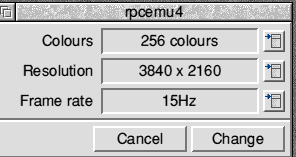Persistent mode changes
Pages: 1 2
|
|
Why does the freq default to the highest frequency? Why not 32bit colour? If someone has a go at a replacement – perhaps some new ideas could be incorporated. |
|
|
EDIT: Whoops, wrong reason. RPCEmu only offers 8MB VRAM, which maxes out at 1920×1080 for 16M colours. Hence 2560×1440 is restricted to 32K colours. |
|
|
(RISCOS 5.23, Raspberry Pi 3B. The frame rate is fictitious; it’s actually 24Hz.) |
|
|
In OS6 there is a Configuration option to set the default frame rate to be either highest or lowest. |
|
|
If anyone is considering buying an HDMI to VGA adapter, I would recommend considering putting the money towards a more modern monitor instead. More money but better results. |
|
|
Yes, you’re still restricted to the limitations of the old hardware, just fewer restrictions than the actual old hardware. ;-)
Clive wins, or can anybody better that? Mine’s a paltry 1280×1024 in comparison. Mmm, this is topic 16550. That was the old UART wasn’t it, the one that many things pretend to copy in their register assignments? It was also the first UART to have a FIFO (though the original design was bugged) which meant that a serial port could handle data faster than 9600 baud on a PC. |
|
|
OS4.39 on the iMacPro screen at its full 5k. |
|
|
Of course, but then one could say the exact same thing about the iMX6 versus the Pi. Sometimes things have to be done within an acceptable budget. Edit: Actually, Amazon is selling one for €5,99 with free (Prime) post. ASIN B08HXRQGXM if anybody is interested. Looks like it’ll need a mod as it’s surely going to draw more than the Pi’s HDMI port is supposed to output, but… https://heyrick.eu/blog/index.php?diary=20130729 Either way, it looks like these things are cheaper than they were when I bought mine all those years ago. |
|
|
256 colours? Ewww! ;-) |
|
|
I’m impressed with a screen that can run a frame rate of 15Hz. Is that real, or another fiction like my 29Hz (and perhaps for the same reason? A Mode Definition File that says what the frame rate is, despite not actually having any control over it, or knowing anything about it…)
It’s 43", but it was £299 four years ago. It’s a telly, not (in theory) a monitor. |
|
|
Red Squirrel can handle something like 32MB screen memory. Don’t know about RPCEm. Back along – RO 5.19 there was a change in handling screen memory - Which meant you had to use very low freq screen updates – 3hz. |
|
|
That’s presumably on the RISCOS side of the VIDC/GPU, not on the monitor side! |
|
|
Can’t Display Manager be treated as a regular application, that gets started or not at boot, depending on user preference? |
|
|
Full 5k would be 5120×2880. |
|
|
+ |
|
|
Try it out and see what it turns like. I suppose the ‘Filer’ modules could replaced in the same manner. If wanted – the Apps could be put in ROM like Edit etc. |
|
|
But that would mean you couldn’t change the desktop mode until you had booted from a valid disc image, we often have to use systems without a fully working one or any. Making life even more difficult for users who’s boot structure is failing or non existent won’t win you any friends! |
|
|
The Display Manager does do something useful as the ROM starts up, before the boot. If To retrieve the space it takes up on the iconbar simply quit the Display Manager task. |
|
|
By extension if you never want it then you can just kill it on boot with an Obey file. |
|
|
|
|
|
[F12]WimpMode 32 It’s even possible to type it in when the monitor can’t display a valid signal – try doing that with the Display Manager and a mouse. |
Pages: 1 2