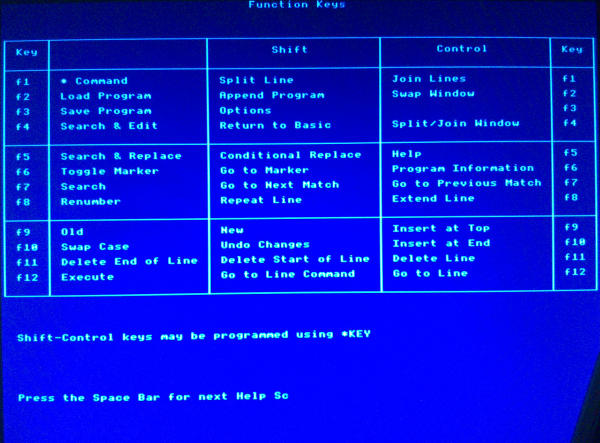RISC OPEN PICO Questions
Pages: 1 2
|
|
hello, I am about to buy a RaspPi (ans discover RISC OS) just for RISC OPEN PICO Questions : - is it the same basic as the classic Risc Open basic ? - is it limited in memory like the 8bit BBC basic ? - Can we compile them and create executables, and launch them from the boot of the Rasp Pi ? Thanks & Regards |
|
|
The BASIC is the same as in the full ROM. is it limited in memory like the 8bit BBC basic Yes. 8 bit BASIC was limited to 32k. The Pico BASIC is limited to about 490 Mbytes. Both can use pretty much all of the installed memory. Can we compile them and create executables, and launch them from the boot of the Rasp Pi There is no need to compile them – the BASIC is fast enough interpreted. If you add a file &.!Boot then this will be run on start up if the ‘Boot’ configure option is set. |
|
|
Shadow RAM aside, wasn’t it closer to 20K in MODE7, and approximately diddly/squat in MODE 0? A Pi is orders of magnitude better. Let’s see, around 225280K/491520K1 vs around 20K; and clocking 760-80MHz instead of 2MHz. In short – there’s plenty. 1 The original issue 2 model B has 256MB onboard. Mine is one of these. Later versions offer 512MB instead. 2 Heavyweight OS on a sub-GHz CPU? Dhuhuhuhuhu…. |
|
|
Only four orders of magnitude :-/ |
|
|
Whaouu 491520 Ko and 700Mhz ! I suppose that we can create good games in pure basic so !? For your information, I programm games in pure basic on PC with QB64 like this one : But I want a more “direct” system than Windows… so I am very interesting by PICO Basic. |
|
|
Chris:
You’re complaining? ;-) Laurent:
If you are thinking of an 80s/90s style platformer (Lemmings, or such), I would imagine pure BASIC would be fast enough. Otherwise? You can use assembler in your BASIC program. We also have two good C compilers. The free GCC, and the not-free official compiler. As you are looking at a Pi – you might like to consider this as well: https://www.riscosopen.org/content/sales/nutpi |
|
|
Thanks Rick for the link. Yes, I am thinking about 2D 80’ games. If you have some youtube/screenshot examples of great basic games for Risc OS I would like to see ! |
|
|
I have found : http://www.youtube.com/watch?v=TPAGpqdfINo it is BBC Basic for Windows but I suppose it is the same That’s good ! Apparently we can make games like on ATari ST or Amiga 500 ! |
|
|
Although simple programs will run on both, note that although BBC Basic for Windows had a base of the original BBC Basic, it has had quite a few enhancements. And depending on which OS facilities are used, programs written for one may need some or lots of changes to run on the other. In particular multi-tasking programs using the RISC OS Wimp will need changing to use the Windows calls. |
|
|
Ok indeed it is not exactly the same basic. Apparently it is possible to launch games (like Speedball 2, Lemmings, etc…) from RISC OS PICO. I will check if it is true when i receive my Rasp Pi ! |
|
|
Here’s a game for the Pico, written in BASIC (and assembler) |
|
|
ok Who is the author of RISC OS Pico ? Can we find him on this forum ? Or is it a team work ? I am about to receive my Pi from UK, so I will test this : the possibility of launching games/emulators (without GUI) from the basic command. Perhaps somebody has already try this ? |
|
|
RISC OS Pico is built from the published RISC OS source code on our site. We (RISC OS Open) built it and pulled the image together but we’re not really the ‘author’ as it’s really a community project. |
|
|
I have got my Pi ! And just install RISC OS PICO !!! Whaouuu a real basic !!!!!! But problem… I am lost with the interface !!!!! I can create basic lines on the black screen, no problem If I try EDIT I come to a blue screen, but how to quit this edit mode ??? I have tried F1 to F10 without succes So, I need a manual !!!! Not for the basic commands (I know basic langage, it is similar to Microsoft basic) but for the interface (how to list the files on the SDCARD, etc…) I have just found : More important for now : It is not explaining on the PDF file attached into the SDCard. HELP, WHERE IS THE MANUAL :) |
|
|
You did try the standard trick of typing HELP (or help) at the command line didn’t you? |
|
|
Yes, HELP give all the commands, but I know them I need help for the “OS” First problem : How to quit the EDIT mode…. it should be a keyboard combo I suppose ? |
|
|
Sort of. The combination is QUIT one after the other :) When I said at the command line I assumed you knew how to drop out of BASIC (my error it’s always bad to assume) If you exited to the OS the return is BASIC |
|
|
Whoa – wait… Is this ARMBE? Wow, I’ve not seen this in ages – like, um, since maybe 1988? Wow. There is a keystrip (shows all the F-key combinations) available, but since it is a DrawFile, it might present problems when using a non-RISC OS machine. Therefore, I have converted it to be a PDF file → http://www.heyrick.co.uk/random/armbe_keystrip.pdf Can’t tell you how to exit the editor. Try Ctrl-F5, that should be ‘Help’. Update: Whoa! Just typed EDIT on my Pi (normal ROM) and there it is. That’s some serious nostalgia, that. Next you’ll be telling me there’s a clone of XTreeGold lurking inside the filer someplace. ;-) Here it is. Shift-F4 will return you to BASIC. That’s how to exit the editor. |
|
|
|
|
|
I thought it was buried at a crossroads with a holly stake in its chest. Clearly one of the undead. |
|
|
Great screenshot !!! SHIFT F4 is the solution ! THANK YOU VERY MUCH !!! You’re my hero ! Is it the real basic V from 1989 with no improve possibilities ? I cannot find command to move pixel blocs on screen like LOADIMAGE (image1) & PLOTIMAGE (image1,x2,y2) ???? |
|
|
Look up the PLOT command. The BBC BASIC manual is here |
|
|
thnak you for the manual ! it’s great So yes, we can move or copy graphics with PLOT or RECTANGLE FILL/TO. but cannot find the possibility to stock and .BMP or .JPG pictures in a variable, and put it where I want. |
|
|
So, apparently to load pictures in memory and display then I have to use SPRITE (even for backgrounds) it’s a little exotic :) |
|
|
Me again, As RISC OS PICO is an “OS” (?)… is it possible to launch programs without GUI from it ? |
Pages: 1 2