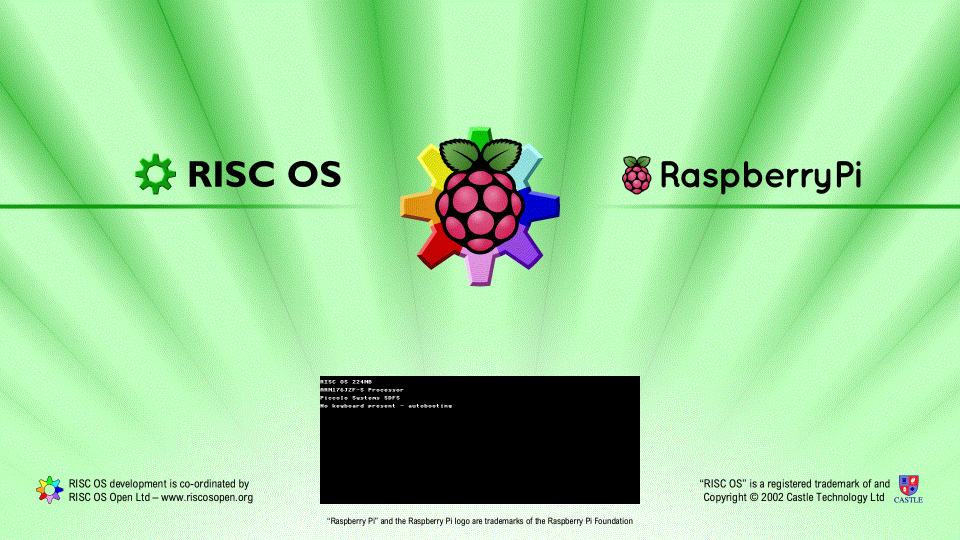Software testing help wanted for Raspberry Pi
Pages: 1 2 3 4 5 6 7 8 9 10 11 12
|
|
Chris xc8: Thanks again, at least that confirms it’s not the config.txt that’s at fault. |
|
|
I read somewhere (RPi forum maybe..) that some HDMI→DVI cables are problematic … anyway heat sinks? seems you are going for serious o/clocking there! ;-) mine runs @ 800 Mhz into a “modmyPi” case, well its a bit “warm” but I don’t worry so much… |
|
|
I came across something mentioning some cables are duff, but it’s strange how it worked fine on earlier firmware. On another note, I’m trying to get hold of memphis (dynamic ram disc) can’t seem to get it anywhere and all the links seem dead…. |
|
|
|
|
|
Chris ‘xc8’: Looks like the problem is either firmware or my monitor, new cable didn’t make any difference :-( Paul: Thanks for Memphis, great! |
|
|
oh Malcolm.. sorry to hear this! You may put ‘manually’ the monitor modes on your config.txt (guide here: http://elinux.org/RPi_config.txt), I know that with the recent riscos.img is not necessary to do this… what is the model of your monitor? |
|
|
Chris xc8: I’ve tried the manual method, strangely that makes things way worse. It boots fine on my TV with a straight HDMI, and the issue is that the Pi is not picking up the right monitor and forcing **** down it by the looks of it. See my previous posts. |
|
|
as I see the specs for your monitor:
mine is :
|
|
|
Chris xc8: Could be that it’s RISC OS at fault then? If it is a RISC OS fault, which I really don’t know. I’m sure someone else will notice it if they have a lower spec’ed monitor. |
|
|
hm… I have an idea : power-on the RPI, then (as you don’t have any signal) wait 5-6sec then press 5-6 times the ESC (to bypass the DHCP procedure and the error message after it), now you supposed to be at the Desktop… then (blind type) F12 → wimpmmode 28 → Enter → Enter |
|
|
Chris xc8: I get a signal no problem, the issue is that the Pi output’s it at the wrong resolution. |
|
|
Another problem is that sftp and scp don’t work! sftp gives “protocol not supported” and scp doesn’t seem to do anything… :-( |
|
|
Excuse the plug! Theo will be at ROUGOL on Monday 17th September to talk about his work on software packaging and distribution for the Raspberry Pi. |
|
|
Chris xc8: I got my monitor working :-D So using: in config.txt solves my problem, it looks like the hdmi_group=1 only seem to work with edid info? As regards overclocking, I’m waiting for the UK version. From what I can see that will have better RAM and allow better overclocking :-D |
|
|
Interesting, were did you get that information? |
|
|
Chris Evans: it was on my look for a solution to my monitor problem. Maybe it’s not the UK ones, as they aren’t avaliable yet http://www.raspberrypi.org/phpBB3/viewtopic.php?f=29&t=6201&p=159188&hilit=hynix |
|
|
Malcolm: that’s fantastic! I used the hdmi_group=2 too (before the new ROM), my monitor is just 720p… |
|
|
Chris xc8: I’m hoping that there will be a proper A9 version for RISC OS sooner or later, it’s working fine for me at 900Mhz. |
|
|
Malcolm: a bit OOT, I assume you changed the voltages on your RPi, as in my case (Samsung RAM) when I just change the CPU freq to 900Mhz is not stable and freezes after around 5min.. |
|
|
Chris: No I haven’t altered the voltages, I didn’t want to mess with voltages really. If I wanted to get to 1GHz I figure I’d need to alter them though. A9 1.5 GHz would be lovely though, that would be quick. http://armdevices.net/2012/07/12/129-exynos4412-quad-core-arm-cortex-a9-development-board/ It’s quad core, which is a bit of a waste at the moment for RISC OS, but for $129 for a 1.4GHz Arm A9…with a Mali based GPU… is there any way of seeing the ram vendor in riscos? |
|
|
AFAIK no, but its the big IC in the middle of the RPi, labelled as Samsung or Hynix |
|
|
Why do you want to know? |
|
|
What progress bar? Now I have updated the boot structure I see it – looks good: I have had to edit Boot.Choices.Boot.PreDesk.Configure.Monitor manually to remember my (RISC OS) screen resolution: This still seems to be necessary… |
|
|
Chris, thanks for posting the animated GIF – I’ve not seen this before. It looks fantastic. (That’s Steve’s work, I believe? What a great job you’re all doing. Truly amazing. Thanks so much.) |
|
|
I have had to edit Boot.Choices.Boot.PreDesk.Configure.Monitor manually to remember my (RISC OS) screen resolution: Is this all the time, or only after ROM updates? Since the CMOS is held in the ROM, any fresh ROM will be considered a CMOS reset, causing the ClrMonitor utility to comment out the loadmodefile command (but for some reason it doesn’t bother to comment out the wimpmode line as well!). As long as you’re using a split FAT+Filecore partitioned SD card with the ROM in the usual place, SDCMOS should kick in and update the CMOS within the ROM so that a CMOS reset won’t be triggered next time you boot. |
Pages: 1 2 3 4 5 6 7 8 9 10 11 12