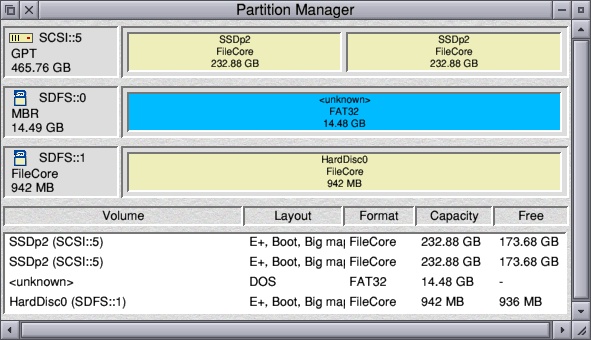Partition Manager
Pages: 1 ... 4 5 6 7 8 9 10 11 12 13 14 15 16 17 18 19 20 21 22 23 24 ... 29
|
|
Is my MX6 main drive. I have only plug in my Ti to play around with. And no, I will not recreate. Works since more than one year without problems on MX6. |
|
|
Hi Jon, Just tried PartMgr 0.43 on my Iyonix and it sees the second disc , Iyonix 2, now. In the left field window it says File Core 149.04GB and in the right it says Iyonix 2 and 128.18GB. On the ARMX6 it now also sees SDFS::1 as well. Thanks for all your hard work on this application which is a must for ease of use going forward. |
|
|
I must have missed that post. We can’t use Disc X though as you’d have no idea which drive it was. I’ll go with my first idea until we agree something else.
I wonder if the MX uses a different GUID then, I might have to speak to Andrew to clarify why it doesn’t match what’s in Git.
Thanks for confirming, I’ll close that issue off. |
|
|
v0.44 is up, which now bases everything on physical drives in the form < filesystem >:< controller >:< drive > Could people with SCSI drives please see if it correctly links the physical drive to the correct Filecore drive. Where partitioning is supported (MX/Titanium only I believe), it will attempt to link the partition start LBA to a Filecore drive. If partitioning isn’t supported, it will link to the first LUN on the disc that maps to a Filecore drive. For SDFS and CDFS, it assumes a 1:1 mapping between the physical drive and the Filecore drive, so drive 0 on SDFS is assumed to be SDFS::0 etc I don’t hold out a lot of faith in it working correctly. Images and debug/txt appreciated where it’s failed to link or find the correct Filecore drive. |
|
|
That would be truly magic for CDFS, because it is not filecore based :-) For CDFS, the enumeration of the ID will always lead to the “correct” drive number as long as you only have one “technology” – e.g. USB/SCSI. As soon as you have multiple protocols on the same machine – say USB and S-ATA on a Titanium – you cannot rely on anything. And don’t forget CDFaker. |
|
|
Sorry Jon. This Pi 4 is simple with just one SCSI USB mSATA drive, so SCSI::4. But 0.44 says I have one drive SCSI::0.0 with a size that matches the real SCSI::4. The partition info is white with a size of 0M MB. Debug file in Tests dated today 27th. |
|
|
That’s a very good point, I’ll remove CDFS from the FileCore partition code path. I went into autopilot and put a fallback in for all filesystems,
Thanks, it should have dropped down to assuming a full disk FileCore, but from the log it checked GPT, MBR and then nothing. I’ll replicate your setup and test as its one of the few I didn’t test locally before posting. Hopefully the result will be different with drives that have either MBR or GPT partition tables present. |
|
|
Version tested, v0.44 . Observation, the first partition manager row has the right hand column detail missing for my !Boot folder drive (SDFS has the ROM). What’s displayed is a white box with 0 MB. The new design looks good. For information:- my drives are listed on the iconbar, from left to right, as: 4 (USB SSD, not mounted), Discs, (USB card reader – empty) :1 (USB drive icon), :0 (USB drive icon), :0 (SDCard icon). Debug.txt:
|
|
|
Partmgr044 Tested on ARMX6, RO5.29 http://www.adamshome.org.uk/RiscOS/partmgr044-debug.txt |
|
|
Hi Jon, THanks for another update to test. PartMgr044 gives the same as above on my ARMX6. On the Iyonix it still sees both discs so as the ARMX6 ADFS discs are derived via SCSI then it points to an issue in that area. I will post ARMX6 debug code on JASPP soon. |
|
|
v0.45 up I’ve added more validation of the GPT partition table, including the two CRC checks. I’ve also added partition boundary checks to both MBR and GPT. Those combined should get it to fall-back to full disc FileCore in most cases. Where a full disc FileCore drive has a valid GPT/MBR partition table, they are obviously going to take precedence. The bit I’ve not been unable to test is if it successfully links a SCSI LUN to a PartMan partition via SCSIFS_Partitions 1 with the disputed R2 set. |
|
|
Hi Jon, 0.45 works again on my ARMX6 and shows all 4 drives , 2 ADFS via SCSI and 2 x SDFS. Also both drives on the Iyonix, ADFS, can be seen again. Thanks for all your work on this. Doug |
|
|
v0.45 works well, looking good! :) Using one of the drives as an example. RISC OS reports: Free 7 Gbytes, Used 51 Gbytes and Size 58 Gbytes. Happy to add debug. If required? |
|
|
Question on 0.45 My single mSATA drive is seen as SCSI : 0 : 0 I was expecting SCSI : 4 . 0 Am I wrong? Otherwise, it looks good. I like the revised column widths |
|
|
I was expecting SCSI : 4 . 0 Short answer…yes, the name displayed in the drive box is the “physical” drive ID on the filesystem. In this case the drive has been allocated SCSI card 0, device 0. The logical drive is displayed in the bottom section that lists the accessible drives. I’m undecided on the use of colon, I might change it to something else to avoid confusion with drive names. Long answer…SCSI under RO is pretty much unique in that “physical” SCSI ID’s are rarely physical SCSI ID’s. Someone at some point decided that instead of creating a PnP filesystem, the SCSI address space was fair game and turned what should be physical ID’s into logical ID’s. Given all the issues I’ve had trying to link FileCore drives to their underlying physical hardware, we probably need to rethink this strategy and return SCSI back to the land of SCSI devices only. The situation would not be so bad if the OS had SWI’s to translate a FileCore drive to physical device and visa-versa – it doesn’t, so PM pretty much has to take an “educated” guess. None of this is really an issue until you need to access physical drives for say…formatting…or partition management! I think it’s gone unnoticed as nobody has attempted to rewrite HForm and from an end user perspective it just works. We seriously need to consider deprecating the use of SCSI ID’s and creating a PnP filesystem with SWI’s to translate between logical/physical and to request a logical drive name with hinting for the filesystem (ie CD become CDFS::x, floppies become ADFS::x and HD become DISC::x etc). Yes it’s going to break any hardcoded links, but it would also solve several issues, such as:
|
|
|
It’s not completely illogical – USB mass storage is “USB Attached SCSI Protocol”, so sticking USB media into SCSI does sort of make sense. |
|
|
PartMgr 0.45 results are here. The PartMan partitioned pen now shows as a single unallocated space. ADFS:4 is shown as 1.74TB, it is actually 224GB. |
|
|
All working on my ARMX6 now, except for missing volume name on FAT32, which hasn’t changed. |
|
|
Floppy in SCSI makes no sense as you need ADFS to format them, but I get your point.
Thanks, I’ve grabbed the logs and will review later.
It’s on my list.
It’s a 4K drive then, I’ll check what it’s reporting |
|
|
ADFS:4 is shown as 1.74TB, it is actually 224GB. Or 512e? |
|
|
0.46 up, with fixes for 4K/512 drives and bug fixes for PartMan managed drives.
Please try 0.46
It’s a 4K/512 drive – 4K physical sector with 512 byte LBA. 0.46 should correct the size. |
|
|
PartMgr 0.46 fixes both issues. The only comment is that the Volume names of the PartMan partitioned pen are not found. A report is here. |
|
|
Thanks for the logs, it’s failed to link the partitions to a SCSIFS drive. Could you please post the output from: |
|
|
*SCSIDevices Device Type Capacity Vendor Product Revision 0:0.0 Direct-access 14 Gbytes SanDisk Ultra 1.00 0:1.0 Direct-access 116 Gbytes Kingston DataTraveler 3.0 PMAP 0:2.0 Direct-access 118 Gbytes SanDisk Cruzer Glide 1.00 * |
|
|
Thanks, could you now please post the output from: |
Pages: 1 ... 4 5 6 7 8 9 10 11 12 13 14 15 16 17 18 19 20 21 22 23 24 ... 29