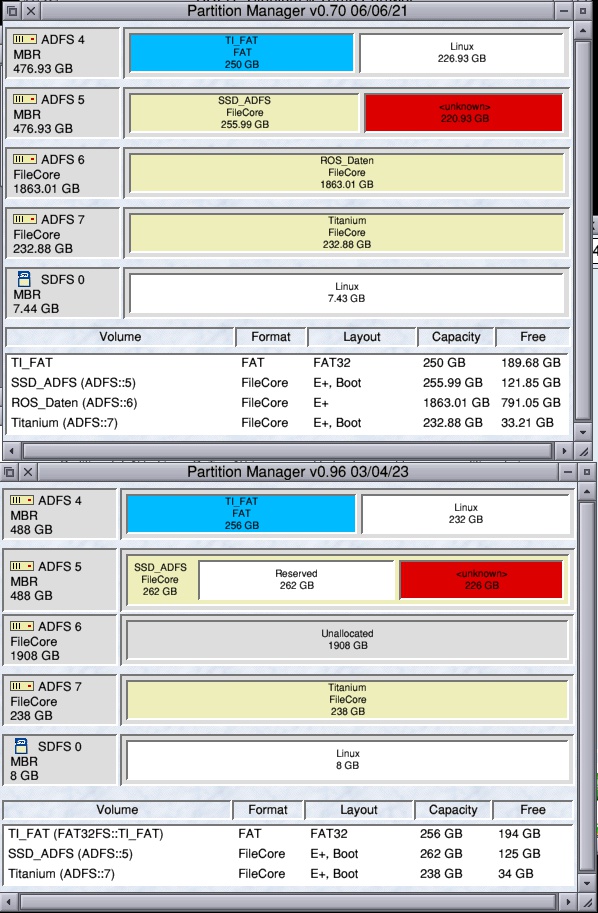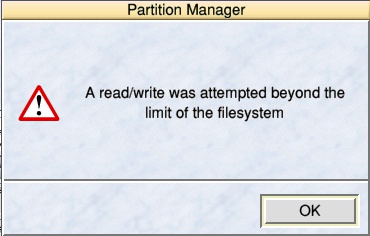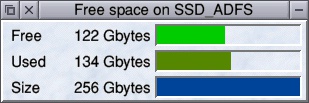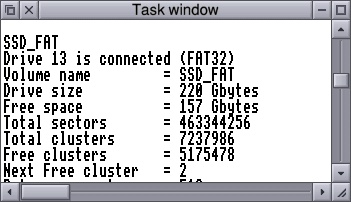Partition Manager
Pages: 1 ... 11 12 13 14 15 16 17 18 19 20 21 22 23 24 25 26 27 28 29
|
|
Is not an 4k drive. A normally 500GB SSD. |
|
|
I suspect the partition size was just over FileCore’s limit, so it probably initialised it correctly, but FileCore couldn’t subsequently read it. When you created with HForm, it will have capped the size down to the FileCore limit. I’ll add a menu toggle and prompt when current FileCore limits are going to be exceeded. |
|
|
I think not. 256000MB are 250GB (was a deliberately chosen value) and was correct displayed bie PartMgr but the partition itself was not usable. |
|
|
Question: Should the values be 255GB and 511GB? |
|
|
and are we talking decimal or binary versions here? 10^3 != 2^10, although they are close. |
|
|
Raik quoted 256GB = 262144MB – so 256 × 1024 |
|
|
In that case we have a bug, the odd thing is the FileCore code is lifted straight from HForm, so they should behave the same. The correct steps to initialise a disk straight out of its box would be:
As that’s resulted in an unusable partition, it sounds like the partition table was okay, but FileCore didn’t recognise the partition, so possibly wasn’t initialised correctly. This however appears to be different to what you posted previously, where you ended up with a full disc FileCore drive. Without screenshots or debug logs, I can only go on the description of the issue and guess at the underlying problem. |
|
|
I think we have any mussunderstandings. Sorry for my bad English. GPT formatting was working without problems. |
|
|
In that case, I believe the repro steps are:
|
|
|
0.70 now available, which includes some changes to the way full-disc FileCore drives are handled. The min size is now 32MB and the max size is set based on FileCore supporting 64-bit (which is currently doesn’t), the size of the drive and the LBA size. Note that it does not support adding additional partitions to full-disc FileCore, as that isn’t possible. Partitioning like the Pi uses an MBR partition table that’s marked out of FileCore. I’ve not yet decided if I’m going to implement that as there’s obviously an in-development bounty to add GPT to the OS, which would make it redundant. |
|
|
You’re doing a brilliant job Jon, and I’m sure you have much better things to do with your time than implementing something to support an item where someone else is developing a change that consigns the feature to history. Perhaps the person doing the development could contact you and assure you that it will be “sometime soon” |
|
|
The JASPP site appears to be down. Does anyone know if partmgr070 available anywhere else? |
|
|
Seems to have been down for a couple of days. Anyone got a contact for Jon? |
|
|
The JASPP site appears to be down Don’t panic Linux decided to have a Kernel panic last night, I’m working on getting it back up |
|
|
Thanks for the update, Jon. Good luck! |
|
|
The site appears to be back up :) Jon, when you have a chance, can you please create/include some licensing information? At present I have no idea whether it’s permitted to redistribute this utility. |
|
|
For those not following the development progress of Partition Manager, I’ve uploaded Partition Manager v0.96 for testing. Most of the past year has been spent reverse engineering all the IDEFS Modules I could get hold of, to figure out low-level access and their partitioning schemes. Not much has changed for RISC OS 5 users except Backup/Restore of partition tables and finishing off the Wimp interface. Don’t use on a live system without a backup, or at minimum taking a backup of the Partition table to another disc via the Menu option over the physical drive on the top-left of the GUI. Preferably test on a clean drive or a newly build OS drive. Except for a few IDE Podules I’ve yet to get my hands on, this should replace all existing Format and Partitioning tools for ADFS, IDEFS, SCSIFS, SDFS, ZIDEFS, HDFFS. I’m working on adding the ability to create Pi boot drives, with the embedded PiBoot FAT partition and a FileCore partition size of your choice. |
|
|
Hi Jon, Thanks for the update which works on my old RiscPC with Unipod, IDEFS, and RISCOS 6.20 as far as seeing the disc and FileCore setup. I’ve not tried setting up a new drive on it. |
|
|
Hi Jon, thanks for your work and the update and sorry for my “spezial” Ti configuration. ADFS5 has an 256GB FileCore partition at first and a second 220GB Fat32 one, mounting and working with FAT32FS without problems. All the best. |
|
|
Thank-you both for the feedback.
The size discrepancy is easily explained, I changed GB/TB to be displayed in decimal 1000’s whilst I was checking drive sizes matched up and forgot to change it back. The red FAT32 partition tells me it tried to read it and failed, although it should have shown it as FAT, which I’ll check.
Probably the same issue as your FAT32 partition. 0.70 uses OS calls to identify Filecore, where 0.96 performs DiscOp’s to read the FileCore structure and doesn’t use the OS at all, except to request freespace if the partition is mounted. The middle Zone on that drive is beyond the FileCore 2^29-1 sector limit, so I expect the DiscOp to read the middle Zone failed. This makes me think your OS implements FileCore_DiscOp64 fully. Open !RunImage, change line 11 FileCore_64bit%=FALSE to TRUE and see if the FAT32 partition and ADFS 6 then show up. If they do, that then begs the question of how to determine if FileCore_DiscOp64 supports a 64bit address. |
|
|
The only difference I see…
ADFS 5: I wondering that it looks like in “inlay”. SSD_ADFS: SSD_FAT: I mount with fat32fs:mount -p2 :13 { > null: } Edit: |
|
|
Raik, to support the Titanium I’ll need to identify ADFS4 hosted drives and switch them to use ATA Op’s instead of ADFS_DiscOp. I’ll let you know when I have something you could test. |
|
|
Partition Manager 0.97 is now up for testing. I’ve added support for ADFS4 although its untested as I don’t have an appropriate machine. As per the note on the download post, I would try it with test drives before using it on a working machine. I pieced together ADFS4 support from the source code and added accompanying documentation on the Wiki (ADFS_IDEUserOp / ADFS_IDEDeviceInfo ), although I can’t be 100% sure it’s completely accurate. |
|
|
PartMan 0.97 fails on Titanium with ADFS 4.04 (08 Aug 2017) add_partitions_GPT Error: FNIDEUserOp_ADFS only supports full sectors at this drive: |
|
|
I thought 4K sectors might cause an issue. I’ll fix and let you know when there’s an updated version to try. |
Pages: 1 ... 11 12 13 14 15 16 17 18 19 20 21 22 23 24 25 26 27 28 29