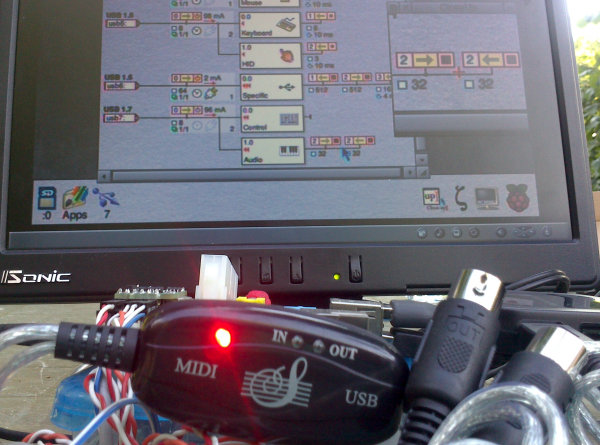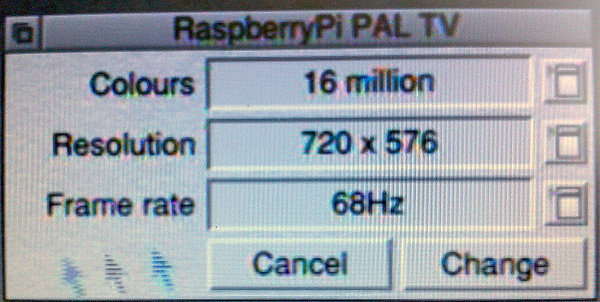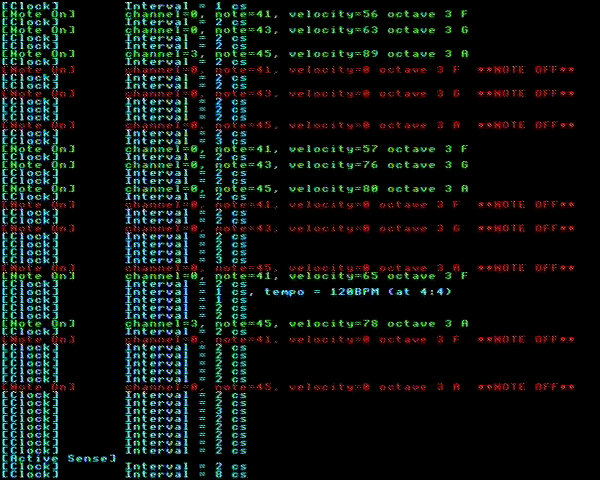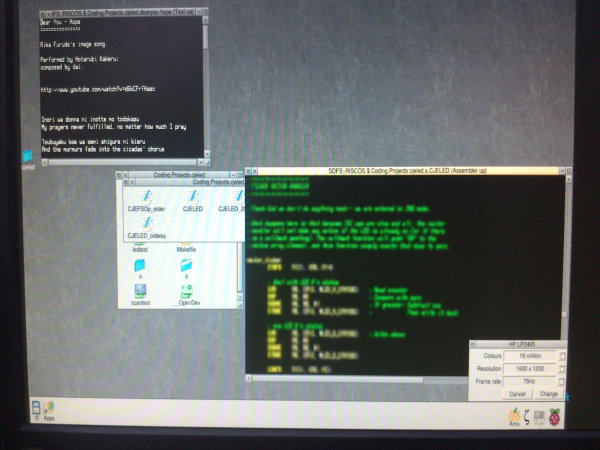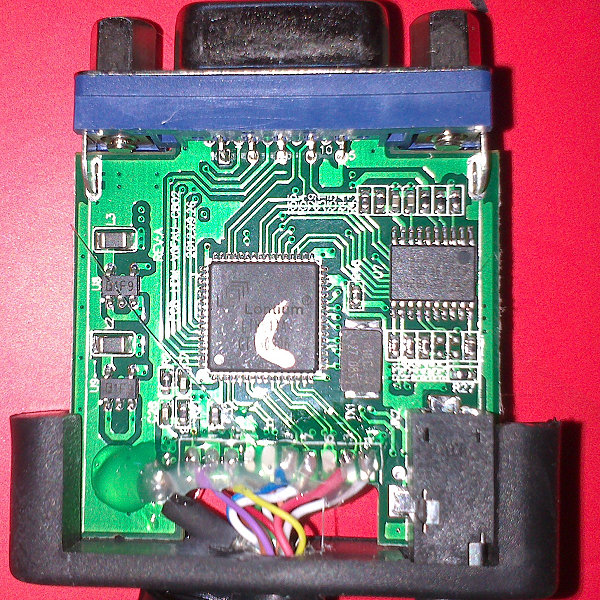eBay splurge
|
|
I resisted the temptation to get the latest Kalafina CD, and instead picked up a USB MIDI to serial MIDI interface thingy for the older Roland keyboard. €5,99 from Hong Kong. As long as it is a real “streaming MIDI” interface, I don’t envision any problems using it. I’ll get back to you on that, but given where it is coming from, I expect it’ll take a while. At the same time, I got an HDMI→VGA interface with audio. I have a rectangular LCD monitor something like 17". It would be good to use that instead of composite/s-video. I know the RPi has a plethora of configuration options for the HDMI output. What about the Beagle? The monitor is… [not recorded in Device Manager, not specified on my blog] <rummage><rummage>IISONIC IMJ7 with native resolution 1280×1024. What settings would be best (RPi & Beagle xM) to get a good picture out of RISC OS on that? [ps: pay day, not that I ever see much of it, you don’t wanna know how much I pay for internet+mobile… :-( ] |
|
|
So near yet so far… The HDMI-to-VGA thingy arrived (from Portsmouth, not Hong Kong…?). So near yet so far!
No way that itty bitty plug is going to fit into the Pi’s socket. So I’ve ordered an adaptor to make it all match up. I don’t go on the “gold plated” nonsense, but the whole thing (plus post) came to €3,64 so I can’t complain at that. Lesson learned today: HDMI stuff is like USB stuff. Whatever sort of plug you have, the socket will be different… (^_^) |
|
|
On the other hand, it looks like the USB-MIDI thingy is going to be okay. The config is a bit odd, but my MIDI software recognises it and it seems to work as much as can be determined without an actual keyboard attached.
So, that plus a Chihiro Onitsuka CD, I’m in danger of thinking eBay is useful for finding esoteric trivia. ;-) BTW, the display image is huge because that’s actually a 720×576 PAL composite video image fed into a TV capture device, then scaled up to 1280×1024 (native monitor resolution). It is…..a little blurry. ;-) If stuff moves quickly, you can see the interlacing lines.
|
|
|
Is anybody from XAT (USBInfo) reading these forums? I reported the MIDI device (copy of the message below) on the report form (on the PC, not via RISC OS) and when I clicked on Send it bombed with an error 500 (The server encountered an internal error or misconfiguration and was unable to complete your request. Please contact the server administrator, root@concepts.nl and inform them of the time the error occurred, and anything you might have done that may have caused the error. – “root”? really?). Copy of the message, in case anybody is interested (^_^).
|
|
|
USBInfo on your monitor shows what I would expect – 2 bulk endpoints which are unidirectional. What does *usbconfinfo |
|
|
Sorry, don’t have the Pi on any more. Sitting in bed with eeePC perched on my rotunda 1 about to settle down to a film and pasta. ;-) The reason I thought it odd was because there is only one endpoint (#2) that is either bi-directional or listed twice unidirectionally. I suspect the latter, given the two entries in USBInfo. When I next power up the Pi, I’ll capture the USB information and post it. 1 wiki says “a polyhedron formed from half an icosidodecahedron”; not quite what I mean… (^_^) |
|
|
A “bidirectional endpoint” is actually two endpoints that just happen to share the same endpoint number. They have different endpoint addresses of course. |
|
|
I think I have the same MIDI interface, but since I got an M-Audio Keystation Pro 88 I’ve used that instead. Windows itself is touchy about the number of MIDI interfaces it knows about, and the ridiculous situation of installing drivers for each USB socket you plug a device into means (or seems to mean) that I get different MIDI virtual sockets depending on which USB socket I use. Since some software selects MIDI interface by name instead of presenting a choice this can mean that once you’ve plugged something into one USB socket you can never move it. :-/ I’m just writing some MIDI stuff on Windows at the moment. It would be nice to be able to port it to a Pi instead! |
|
|
Finally got around to hooking up the older Roland keyboard wih the USB-MIDI dongle. Fail. Then I tried OUT→IN and IN→OUT.
And, for Colin: The reason it is device #8 instead of the empty #5 slow is because I knocked out the power connector (the keyboard is balanced on the end of my bed!) and when I plugged it back in, the program crashed with “ |
|
|
Look at the usb docs at clear stall. UsbReset does a power off/on. Did you try my modified driver on the pi? |
|
|
Not yet. I may give it a whirl this weekend. Just so you know – using the Pi currently involves setting up a lot of stuff on the picnic table and wheeling out a 40m power lead. Recently it has either been baking hot or raining, so I’ve only dabbled at small things, such as that mentioned in the next message. ;-) |
|
|
The little dohickey arrived.
Plugging it in and starting up the Pi was a nice looking loading screen, falling back to something horrible as the Pi switched to TV resolution. ;-) It took some fiddling with the config file in Windows but I learned that the HDMI adaptor can’t cope with the second set of display modes (CEA or something?). It just does straight HDMI conversions – so I settled on 1920×1280 (or whatever it is). That said, it looks as if the gadget is a tad smarter than you might expect for something from China that cost… remarkably little. With that, the picture is way off the screen. The 1600xsomething mode is quite nice, and can be prodded with the overscan options to fit resonably well, but RISC OS does not seem to correct for this in the mouse pointer position. Oops! [oldish ROM; has this been fixed by any chance?] In the end I settled for the HP LP2465 monitor definition for the 1600×1200 mode. The left, right, and bottom are in the right places. The top is, I think, way off the top, but I can ignore that for now. I tried some tweaking with MakeModes but that didn’t seem to do much. I suspect that RISC OS, the GPU, and the HDMI widget all have different ideas about what is supposed to be displayed.
PS: My current settings: hdmi_group=1 hdmi_mode=16 hdmi_drive=2 sdtv_mode=2 disable_overscan=1 framebuffer_ignore_alpha=1 framebuffer_align=0x100000 init_emmc_clock=100000000 gpu_mem=32 gpu_mem_256=32 kernel=riscos.img I don’t think hdmi_drive was necessary, the widget would appear to send an EDID and be recognised as an HDMI device without poking around. I played some tunes on Maestro and the audio separator worked without a problem. Just got to sort out a desk to put this on, then I can code directly on RISC OS! I mean, just look at how much damn space there is on that screen!!! |
|
|
Yes. Or at least nobody’s complained about it since I last looked at it (and that was quite a while ago!) |
|
|
Looks like I’m going to have to do a mod. Doing some research, it appears as if this adaptor (based on the Lontium chip) requires something between 100-300mA. The RPi is rated to output 50mA, and things start getting upset above ~150mA leading to the failure of a protection diode (D1, just beside the HDMI socket) above that or due to long-time heat. I don’t recall there being a heat issue, but the modification will need to be made as the Beagle uses a polyfuse that will kick in at 200mA.
It doesn’t look too challenging. Disconnect cable #18 (+5V from the host1), find an old USB lead, chop off an end, isolate the data wires, then wire in +5V where the HDMI one went, and 0v to any convenient place. Then use hot-melt-glue to mount the USB cable in place so it’s about the same length as the HDMI cable. Then that can go into a convenient USB power source, and not risk breaking anything delicate… I’ll put up some info when I’ve done it. 1 In the photo, the +5V is the red wire that goes to the underside on the left. It is just visible between the yellow and purple wires. |
|
|
Okay. Running a test today, the HDMI diode (D1) was getting rather warm with the HDMI adaptor connected. I didn’t bother to measure current drop as “getting hot” is not so good. I can tell it consumes a fair amount of power as I tried booting the Pi from a mobile phone charger (gives out 700mA). It usually works. With the adaptor connected, it wouldn’t successfully boot. So… The first stage was to disconnect the +5V supply and wire in a USB lead for power. I’ll write this up with photos and drop it on my blog later on today. The next stage was to fix the display to work correctly. My hdmi_drive=2 hdmi_group=2 hdmi_mode=36 disable_overscan=1 The reason that the HDMI adaptor kept failing with DMT resolutions is that it appears that the above commands need to be in that order. I already tried group 2, mode 36 but the last time it failed. The commands were in a different order. Within RISC OS, I am using a 1280×960 display mode (I should be using 1280×1024 to match the monitor but couldn’t be bothered to try different video settings until I found one). At any rate, it matches and fills the screen perfectly, and it is insanely large compared to what I am used to. I’m currently running my Pi off of the eeePC (1x USB for the Pi and 1x USB for the HDMI adaptor). I think I ought to get a powered USB hub and just use that as a power brick… or can you buy a power source that has, like, two or three USB sockets on it? Neeway, it was simpler than I imagined, to obtain good video from the Pi in a format that an old monitor would understand. Plus, the total price (I salvaged the USB lead from an old USB modem) is in the region of 20 euros. The only disappointment/complication was when I received the adaptor and eagerly went to plug it in and… it wouldn’t fit! Still, an adaptor was dirt cheap and easy to obtain. If you plan to follow me down this path – check your plugs match up, or get an adaptor at the same time. Also – a warning – the HDMI spec says that devices should use no more than 50mA. This obviously uses more; so for happy long-term use on a Pi and possibly any use at all on a Beagle, it may be desired to purchase one with its own power supply, or be prepared to mod yours to accept power from someplace other than the HDMI socket. At any rate, nice display now. Niiiiiiiiice. |
|
|
Details of how to mod this HDMI→VGA adaptor, and why it may be necessary, are here: |