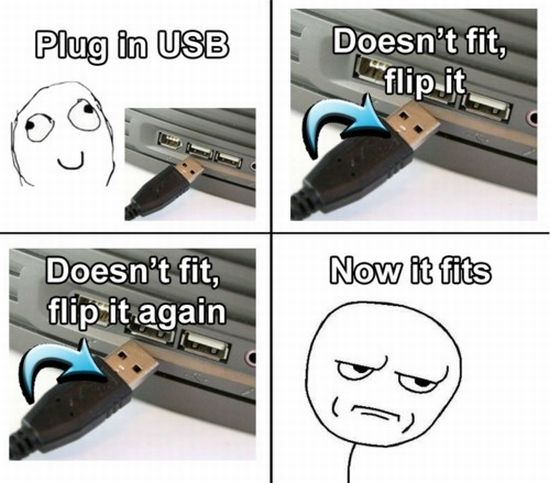A day with a RiscOS machine
Pages: 1 2
|
|
Being fairly new around here (and around RiscOS at all), I find lots and lots of interesting stuff to read. However, since I’m not actually developing the OS, many of the topics are interesting technically (I do work at a CS department, so things like file systems are insintrically interesting), but not very relevant to my daily fumblings. I also own and use a Pandora (which, incidentially, also has a RiscOS port, courtesy of Raik). Now, if anybody new comes around and wonders “Well, what would you use a pandora for?”, we’d send them to here: http://pandoralive.info/?cat=15 A nice series of blog posts from users describing an ordinary day with their pocket ’puters. This serves as a nice way to introduce people to the various possibilities. And now, of course, I wonder: Is there anything similar around for RiscOS machines? I do not expect a complete clone (I did google “MyDayWithRiscOSPi” and…no, I didn’t), but rather wonder if there is somewhere you’d recommend me to start reading if I’d like to get a more day-to-day usage feeling kind of thing? |
|
|
Did you spot the handful of links under What is RISC OS? on the welcome page? Then there’s the comp.sys.acorn.* newsgroups too. |
|
|
Ahem. There is also the Archive-on-line email group if you subscribe to “Archive”. :-) Depends how much of the use/background you want to delve into. Jim |
|
|
Yep, I most certainly did, and a bunch of other stuff too. There is a humongous amount of material out there :D Which in itself is amazing to me, who more or less had never heard of RiscOS until half a year ago, and only knew about Archimedes as “some sort of strange computer where Virus (the game) came from”. And before you start booing and hissing :) do note that I’m from Sweden. There were never any Acorn computers here, of any kind. I don’t think they even had any import agency, back in the days. (For fun, try comparing the Swedish (Svenska) and English versions of the wikipedia page for “Acorn”). But that is kind of the problem. Perhaps I’ll try to explain what I mean a bit longer (this’ll be half a novel when finished)… There are loads and loads of text on the deepest and most arcane bits of RiscOS. I can find discussions on writing new modules that register interrupt vectors that…, websites with loads of old games still for sale, I just today stumbled upon a text about what is actually in the !Boot folder and how this factors into what things are available to the machine. Wonderful stuff! But all is about the OS in itself. And don’t get me wrong – I love it. I’m amazed by solutions like the magic application directories as a way of distributing and installing software (which must have inspired those who put together the .pnd system for the pandora), I like the elegance of treating lots of disparate things as file system and accessing them through the Filer, and the mechanisms for dragging things between applications. But then again, I’m the kind of person that runs emulators of seventies mainframes to try out the user experience of them, too, or ponders about the best sets of disk contents for a CP/M machine for different use cases. I like looking at OSes. Then, there are a metric ton of “Intro to RiscOS” which says that you should adjust-click on things to make stuff happen, and save things by dragging the save as icon to a filer window. That is, the basic bits of maneuvering the machine. What I’m missing is something that says why I’d want to use it as an OS, today. Or perhaps not why I, personally, would want that (It exists. Enough reason for me), but what in RiscOS that is compelling, or how (and here we go back again) you’d go about an ordinary day doing ordinary tasks with your RiscOS machine. Why would I want to keep my RiscOS card in my Pi, instead of the Raspbian card? I’ve found a few forum discussions on that subject, either here or on the Pi boards, but they are not really encouraging. Someone wrote to ask about how to get around what he perceived as a lack of functionality in the web browser and email client departments, and got the answer “Well, learn to program and write your own browser then!”, more or less. In other places, people ask something along my question and gets answers like “Well, at least it’s not bloated and with a silly directory structure, like Linux!” or “It’s good for the kids to learn Real Programming”, or something like that, which does give fuel to what some other posters thought: That RiscOS is interesting because it is what people grew up with, not through its own merit. Which is not what I’d like to hear, because this is a fun OS that I’d like to put into more daily use. And this also ought to have a pedagogic component – Given the recent resurgence in hardware which do run RiscOS rather well (as in the Pi and various *-boards), it would be fairly useful to have a quick bunch of links to throw at people who are curious enough to have gone through the “adjust-clink on icons, drag things to save”-tutorials, but who are not (like me) mesmerised by !Directories and the subtleties of having access to both a single-tasking and a multi-tasking CLI. I do imagine that there are stuff out there. I’ve found the Foundation RiscWorld archives, for instance, and I suspect that in there there are articles on general use (and by that I mean both “How would one go about doing these things quickly and effectively on a RiscOS box?” as well as hints on what software would be considered the most !/$, and stuff like that), but there is 9 volumes of 6 issues each to flip through just to take stock of what are the promising headlines. And I suppose there are things in deep places in those other web sites too, and I’m working my way through them, but there are always links to yet newer sources of information, and it is rather overwhelming. That which is in any way close to what I’m looking for is http://www.svrsig.org/Beta.htm , but that is also rather place-holder-ish in many spots. TL;DR: I’d like to have (or construct) a well-lit demonstration path, so that when someone pops up and says “Hello, I’m sufficiently curious about this weird little OS that I’d like to try using it – What would I do to be suitably convinced?” then one could just say “Well, go read these articles and try out that software, and see if you’re not impressed!” |
|
|
Moxie, for me there are two things that I use everday on RiscOS. Techwriter and Messenger Pro. |
|
|
It’s a little out of date (I have to admit that I’d forgotten about the page) and a bit jingoistic, but is http://www.wrocc.org.uk/riscos/what.shtml the kind of thing you mean?
Sadly, that’s being realistic. RISC OS has nowhere near enough developers, and those that it does have largely work “for fun”. As such, if you want something doing then you either need to convince a developer that sorting it would be fun (and more fun that what they already want to do), or you have to do it yourself.
I think that’s probably also true. Today there seem to be two groups of user: those who use RISC OS for everything because they started with the BBC Micro and it’s familiar, and those who use RISC OS alongside other systems because it’s still fun and still does some things well. I suspect that I probably fall into the latter group, given that I even do all of my RISC OS development work on Linux. |
|
|
I’ve a long history with using RISC OS – from the early 1980’s and I’ve yet to be dragged (kicking and screaming) into another operating system. I do use a macbook – which has Virtual Acorn so that I can use it for editing webpages using HTMLEdit. I also have a Windoze machine (Win 7) that has a 1Tb HD that is networked and holds most of our files. This also allows access to a scanner – something not available, via a Multi Function Printer, on RISC OS. A recently purchased ArminiX is the workhorse. Invaluable software: MessengerPro for email, Ovation Pro for desktop publishing (we have over eighteen local and family histories in various stages of production and these range from 100 pages to over 600 pages – all with many images), PrintPDF to generate digital copy to upload, via FTPc to our printing company; HTMLEdit to maintain our webpages, Thump, Jcut and Variations to view and manipulate images (with camera images becoming larger with the higher resolutions these are becoming more cumbersome to use – they take sooo longgg to load and we’d love to see a developer update/create something to do this much faster) and Draw/Drawworks and Artworks for vector graphics production. I’ve been tending to switch machines and use Gimp for resizing and cropping images because it can display a directory of images more quickly and then make the changes. Saving them back to the ‘server’ they are then picked up on the RISC OS machine(s). The RaspberryPi running RISC OS was on a screen in the lounge room but visits from an eighteen month old granddaughter meant its removal as it was adjacent to their toy box! |
|
|
Then perhaps you haven’t come across Ian Hamilton’s MFPxEpson utility which has this functionality with Epson multi-function printers – http://www.hamiltoni.pwp.blueyonder.co.uk/ |
|
|
Another place to look for suggestions about what RISC OS is and does is here and here |
|
|
As others have said, the main attraction for many of us is the combination of two factors. 1) A desktop/GUI that we find works neatly 2) A few specific ‘killer’ apps that we use a lot. For newcomers the first is a matter of taste and means you have to use RO for long enough to form a real view having become familiar with it. Getting past being deterred because of unfamiliarity. The second is really a matter of what you want to do, and how you like to do it. The main apps I use are: TechWriter. By far my favourite program for writing documents. Both for magazine/book publication and for webpages or PDFs. Particularly good if you need clear and accurate to maths-community format equations, etc. ArtWorks and OpenVector. Good for vector/object graphics production and editing, etc. Ideal for graphics for technical publications. Tau for generating graphs. A good general text/program editor. I use DeskEdit4 which is a minority taste. But others tend to use Zap or StrongEd and will engage in arguments about which is ‘best’ (much like parallel arguments about other editors on other OSs :-) ). So it depends what you want to do. A lot of the flavour of RO is the way the chosen apps work as a part of the OS and how easy it is to drag and drop or move work from one app to another. Hence you need to actually have some tasks to perform and use trhe right apps in the RO way to appreciate why people come to like it. Just getting RO installed and experimenting with the pre-included basic apps doesn’t really show you that. That said, the inclusion of BBC BASIC may be quite a nice point for some. :-) Jim |
|
|
Yep, I did reference svrsig above (but apparently I had a “Beta.html” at the end – Hm…?), and I’ve ordered your book out of principle :) That is, when someone makes an effort to write up something that I think is generally needed, I should support that. Stevens link above is also good (I have stumbled upon it before, I remember now). I’ve found “Drag’n’drop magazine” which looks like something that would be more or less right. And some stories and opinions. Thank you! I’ll keep collecting them :) |
|
|
I tried moving Acorn to Acorn Computers, by requesting speedy deletion. This is how it works on the English Wikipedia, if a page move is obstructed by historical content related to redirects, etc. But I was reverted. Does Artikelnamn provide the justification I’m looking for, please (my Swedish is non-existent)? If so, perhaps you’d be so kind as to drop a note at Diskussion:Acorn Computers, and pointing the editor who reverted to it. If not, no worries – I could always explain the edit in English1 but that’s probably not the best way to introduce such a proposal! Cheers. 1 The editor’s user page indicates an “advanced level of English” is known, but all the same an exchange in the native language is probably preferable. |
|
|
Well, since this is in swedish, the word “Acorn” has no other reasonable referents than the computer company, and when you go down into the Artikelnamn article, you’ll pass both the principle of least surprise (that is, that the name of the article should be what a reasonably knowledgeable swede would expect it to be) and principles on how to refer to companies (They should be referred to as is commonly done). So I think you’re reverted on those grounds – The single word “Acorn” is how a normal swede (with a strong retro computing interest, for sure) would refer to the company. |
|
|
Following up my comment about “Archive” magazine. This has been running for many years and you can buy all the back issues on optical disc in HTML format. It covers a wide range of what people do, etc. I think the editor will also send you a sample issue if you contact him. Jim |
|
|
Thanks for looking into this. Just one more question before I stop drifting off topic: would a normal Swede refer to Apple Inc. as Apple, because the redirect is the other way around there? |
|
|
Yes, a normal swede would say Apple, not Apple Inc. :) |
|
|
|
|
|
That’s one of the greatest posts I’ve read on this forum. Bravo.
That’s certainly going to be the case around here of course, but it’s also a major topic elsewhere because, frankly, the OS is the problem. The politics, the history, the limitations and obscurities. But you are right, we’re all members of Fight Club, but we don’t talk about why. There will be a lot of different stories, I’ll tell you mine. In the mid 80s I became a partner in Liverpool’s largest newspaper. A consultant had submitted a plan to supply four computers for £80,000. I said we needed far more than four and we didn’t need to spend anything like that much. I ended up creating a network of 20 BBC Masters running software I’d written to automate every part of the newspaper business including, via a breadboarded interface to an AM Varityper photomechanical typesetter, computer-aided typesetting. This was in 86/87, at the height of the repographic unions’ power. Long story! We were printing 220,000 copies a week. Naturally, we grabbed a couple of Archimedes when they became available, and Acorn’s dreadful DTP software, which was useless. So I wrote my own. Fast forward to 94 and we were going to launch Liverpool’s first full colour newspaper, and were looking at the necessary hardware. We put the industry-standard Mac up against Acorn’s new RiscPC running an early version of Impression. There was absolutely no contest, so we bought 20 RiscPCs. We were still producing full colour magazines with exactly the same machines 16 years later. The same could not be said if we’d bought Apple. Meanwhile I developed vector graphic software that allowed us to work in arbitrary ink sets – vital for short-run books, promotional material and packaging before the advent of cheap colour digital presses. This software eventually became Vantage, which resulted in a RISC OS software house, a dozen products, and the development of a new and revolutionary computer. Then Acorn got asset-stripped and RISC OS Ltd was formed and everything went to hell. From that point on, there was very little point for anyone new to join Fight Club. Start using RISC OS I mean. So why do I still use RO? Because despite being a full-time multiplatform software developer who is currently maintaining a Windows/MacOS/Linux product consisting of over 12,000 source files, I still find I can knock up an application in RISC OS faster than any other OS, toolkit or environment. That’s probably as much a reflection of my experience as the OS itself though. And despite having three different versions of Visual Studio on this machine, together with jEdit, SublimeText3, Notepad++, Vim, Gobby, ACE and UniPad text editors, when I really need to faff with a file I load it into Zap. Multiple views onto the same file? Different view styles? No futzing with line endings or BOMs? Why does nothing compare to Zap?! So I use RO for hacking, prototyping, accessing my vast library of code and generally getting things done when I can’t think how to do it in some other OS. However, all of this is great justification for having a really good emulator on your every-day machine… not for having some other bit of hardware somewhere. So I don’t – I’m 98% virtual these days. |
|
|
Moxie, where in Sweden are you? |
|
|
… Okay.
I will admit that OvationPro is quite nice indeed, and it makes page layouts limited more by your capabilities than limitations and faults of the software (I’ll leave it to others to comment on print specific issues like pantones and colour punch-outs and such). If you have a tablet, Google have reduced the price of QuickOffice to zero. Just installed it. It is quite nice. I may well have, finally, found a handheld device with a word processor/spreadsheet as good as the ones built into the Psion 3a. Indeed, the lack of productivity suite “out of the box” on tablet devices has been perplexing. I guess most people must just use these things to gawk at kittens on YouTube…
PhotoDesk is powerful, but cumbersome to use. My editor of choice is an old copy of PhotoImpact5 that came free on a cover mount CD-ROM. I found it by accident, but it is a lovely flexible and capable editor. For those who want hardcore features, PhotoShop is still the reference package. For those with a more modest budget and time to bang their head on the wall, the Gimp is one to look towards. There is another post pointing out the time taken to convert large JPEGs, and certainly while looking at some JPEGs on a USB device on my Pi, it took an inordinate amount of time for ChangeFSI to display even modest sized JPEGs. I must try some other packages in case it is just a ChangeFSI issue, but it is quite stark when the JPEG you want to look at opens in a couple of seconds with XP’s Quickview but takes around a minute each under RISC OS.
When it comes to development environments we are so behind the curve it isn’t funny. Something like Visual Studio would be nice. Certainly in this day and age the programming tools ought to be capable of tracking what variables were defined in what places, what scope they have, what functions exist, and to permit you to get easy access to this information, so selecting fields in a wimp block could be as simple as tab’n’cursors through a pop-up list. This isn’t the lazy way to be a programmer, we’ve moved on from the world of edlin…
…. yeah, ‘cos the backend of AWS is a Pi running RISC OS, right? Sorry, I’m not even going to attempt to answer this.
See above. A basic spreadsheet is a basic spreadsheet, however some spreadsheets can do some freaky things. There is a spreadsheet at work (can’t say what for) that copes with fields being updated by multiple users on different workstations at the same time.
…. http://www.designspark.com/eng/page/designspark-pcb-home-page …. and you were saying?
I have no idea. For electronics, I much prefer to reach for my trusty soldering iron than to fart around with simulations. You don’t fix washing machines, Betamax decks, and build radios by simulating stuff. You fix them by undoing every screw you can see, ripping out stuff that doesn’t look like it has an actual purpose being there, shoving in big pieces of duct tape, and then plugging it in with your fingers crossed. ;-)
Wake me up when MikuMikuDance is available for RISC OS…
Yup, I agree. I was so excited I nearly wet myself when I heard Rockstar are releasing Grand Theft Auto 5 for RISC OS. I’m so getting that with my next paycheque!
The curve ain’t where it used to be.
I would say that the RISC OS versions are simpler. This isn’t always a bad thing, for word processing on tablets is a much simpler affair than the same on a desktop machine. But, then, a desktop machine package has so many features it is rapidly becoming a joke. I wonder how many people actually use all the features on offer? Or even know they are there?
I find I can knock up applications in VB6 faster than with RISC OS, up until the point when you need to do interactions with Windows that isn’t part of the VB command set. Then it can become difficult/perplexing as the Windows API is……… On the other hand, coding for RISC OS with a good library is a fairly enjoyable process. Using the API is pleasant. There are quirks and eccentricities, but I can’t think of anything spectacularly shocking other than module code running at the same levels of privilege as the OS itself and sharing the same stack (meaning if you mess up in module level programming, you will likely screw up the machine for RISC OS can’t really sanely recover from this sort of mess). Even though the platform is lacking in numerous senses, in others it is still ahead of the bunch, having pretty much defined that which it is ahead of. I could go on, but I’m tired. So I will just sum this up to say that for all of the deficiencies and issues, using RISC OS is pleasant and enjoyable. My other devices I use to get stuff done, RISC OS I use in a more recreational sense; however there are people here using it for work and business as well. But given the polyvalence of an operating system, this is sort of to be expected. Okay, fair enough. You probably can email Mr Torvalds. Just… For the love of god, don’t ask him a stupid question.
Don’t kill USB. Yeah, it sucks. The more I know about it at implementation level, the less I wish I knew. However, think of what it replaced. At least USB is, astonishingly, a protocol that everybody seems to have agreed to, even if hundreds don’t bother to implement it properly (hello 500mA-per-port, I’m looking at you). |
|
|
The single biggest reason I have for still using RISC OS is my daily experience with other OSes. To this day, RISC OS is the only OS which, on average, enables me to spend more time doing the things that I want to do than the amount of time I spend fighting with the OS or its applications to let me do them. That, and the aforementioned ability to scroll both ways at once. Seriously, people. Not that difficult. Another Eclipse hater here, by the way. Was forced to use it for a university project. Uninstalled it with extreme prejudice afterwards. |
|
|
You seem to think quite highly of this. Are there any PDF manuals on-line to get an idea of its features/capabilities? I found this http://www.lysator.liu.se/~ingemar/tp45d4/think.html and it seems that people like the debugger; though I believe that !DDT (weird and clunky as it is) can do many of those things too.
Have you tried !DDT? While it looks, on the surface, like a bad clone of RISC OS 2, underneath it can be surprisingly flexible and capable if you take the time to learn its (many) eccentricities. Not sure what you mean about on the fly debugging. You can always drop to a command line and use the *MemoryX commands…you don’t get much more on-the-fly than poking around in active memory!
Visual Studio isn’t that bad. On the other hand, it isn’t that great. Certainly the code colourisation is pathologically retarded.
Oh, good old Eclipse. It is one of the reasons I don’t develop for Android. I installed the JDK, Eclipse, and a bunch of libraries. Is Eclipse a Java applet or something? The whole kit’n’caboodle ate up a shocking amount of disc space and the end result was about as nippy as a dead dog. It was tragically slow, to the point where I swore in four different languages and then uninstalled it all.
I think we all are, to people who “don’t get it”. One day I can be looking at a stack backtrace and not as a part of my job but rather something I do for recreation. And the next day I can be enjoying animated drawings of girls wasting zombies with ridiculously big guns (and being Highschool Of The Dead, the guns weren’t the only ridiculously big things…). And the next day I can continue my quest to find the combination of the right ingredients to achieve the perfect cupcake.
You smile? Think of what a Windows 3.1 box could do with Word on a 66MHz 486DX2. Modern processors are 30-40 times quicker in raw clock speed (and more given other optimisations). Well, we still wait forever for software to get itself going. We ought to discount many of the whizzy graphical effects as these can be offloaded to a specialised secondary processor (we use GPUs now, not frame buffers), so why does the software not feel so much faster than it was fifteen-odd years ago?
IIC has a definition for the interface. I think modern SoCs broke this with 1V8 and 3V3 implementations, however in the days when I used to bit-bang IIC, it was pretty clear and straightforward. IIC… lacks a method of detecting the connection of a device without actually polling for it; possible issues with ‘stuck’ communications if a device is removed while a communication is ongoing; no protocol whatsoever for self-identification of components – some would respond to the general call, but not really a self-ID; flat out IIC runs about 1MHz tops so isn’t suited to bulk transfers; something of a limitation of device IDs. It isn’t really suited to speed, or to hot-plugging, or to auto-enumeration.
SPI is daisy-chained, so fails at the hot-plugging part.
Reliability, speed, and cost. Reliability first – how many times can an SD card’s sectors be overwritten? I have an SD card in my eeePC that holds movies, music, and such. It gets written to regularly, but nothing like as regularly if it was an active mounted filesystem main drive (log files, swap, etc). I think that would kill it fairly rapidly. Speed – copy a few gigabytes to SD card over USB2. Then do the same to a harddisc over USB2. The difference in speed is noticeable. Then observe that my harddisc is a dual USB2/USB3 and wonder how much faster it could go… Cost now – costs are coming down (slowly), but for a decent quality SD card, count on a euro per gigabyte.
There is – it’s called USB. ;-)
Rubbish. 4,875,158 Ashkin; Peter B. (Los Gatos, CA), Clark; Michael (Glendale, CA) [Method for requesting service by a device which generates a service request signal successively until it is serviced – I can’t believe they got a patent for something the 6522VIA and most other I/O chips have done since forever] [source http://en.wikipedia.org/wiki/Apple_Desktop_Bus; plus http://www.google.com/patents/US5128677 (replace the number at the end as appropriate)]
Rubbish. Apple is famous for restricting stuff. There’s a reason those Apple II emulators don’t come with ROMs. Apple is also infamous for diving head-first into legal spats regarding patent infringement (well, aren’t all those big American companies doing this right now?).
Rubbish. ADB is an s-video connector. While you are technically correct that the connector is sturdier (but then most things are sturdier than the dumb spade connector used by USB), I write rubbish for two reasons:
Maybe. If you are lucky. Don’t forget to mention that ADB runs at 125kbit/s flat out, but normally a tenth of that. I think USB is here to stay for a while. |
|
|
Oh, I’m not going to disagree with that! While I have not had one break yet, they certainly require a lot of care. I fear that a moment of inattention could cause something to snap right off. I also hope the short circuit protection is worthy, because the damn things are a good fit for RJ45 plugs. So fumbling around in the dark wondering why the intranet is dead, I discover the network lead stuck into the USB port that is conveniently right next to the network port. <sigh> |
|
|
I think anyone who gets upset with USB has forgotten what it replaced. Serial. Although… |
|
|
Eclipse is fine… (if you run it on a machine with 8Gb RAM, quad core 3GHz machine with a PCI-SSD card) |
Pages: 1 2