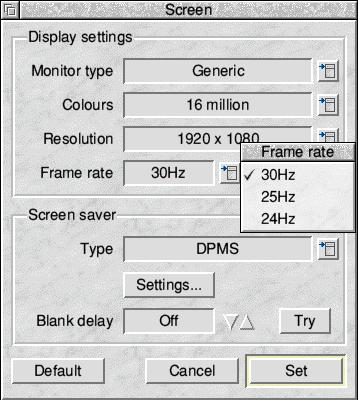BBxM: best screen resolution
|
|
I’m seriously considering pensioning off my Iyonix (it takes something like half an hour of warming up before it will boot fully), and using the BBxM instead. Having finally transferred email and newsgroups to the BBxM yesterday, I immediately was conscious of the lower screen resolution. The Iyonix has a 1680 * 1050 analogue monitor, and the BBxM has a 1280 * 1024 dual-input monitor. I can see two choices: 1) Make the BBxM drive 1920 * 1080, and move the multi-input monitor over from my Linux box. 2) Get the BBxM driving a USB video interface, at 1680 * 1050 with the analogue monitor. Which is likely to be possible sooner? |
|
|
USB video is likely to remain in the prototype stage for at least the next few months. The big problem is that the performance of the current driver is terrible, due to the fact it scans the (uncacheable) screen memory looking for updates. I have a rough plan on how I want to overhaul screen memory management in order to allow the inefficiencies to be removed, but just because something’s on the top of my wishlist it doesn’t mean I’m able to find the time to work on it. So if your 1920×1080 monitor is happy with something in the range 30-45Hz (remember that the BB-xM max pixel rate is 100MHz, which would limit you to 30Hz with standard mode timings) then that would be a much better choice than waiting for USB video. |
|
|
OK, thanks, Jeffrey. Has anyone else got a BBxM operating at 1920 * 1080? What MDF did you use? Did you have any trouble finding a monitor that would do it? (There was a time when I was happy tweaking MDFs. That was years ago – I haven’t needed to do it in all that time.) |
|
|
My BBxM currently runs at 1920×1080 at 24Hz, cannot remember where the MDF came from. I use an LG TV as monitor which supports 1080p24 for sensible Blu-Ray playback. However, if you go down the TV route, make sure that you can disable all the “picture improvement” algorithms. |
|
|
My BB-XM runs at 1920×1080 at around 40Hz (not sure exact frequency because it is not on at the moment). It is attached to one of these TV/Monitors which seems quite happy to run at frame rates much less than 50HZ. |
|
|
Generic MDF… !Boot.Resources.Configure.Monitors.Other
|
|
|
I retired my BBxM for an ARMx6 a while back. I used to run it with a Samsung 1680×1050 display via an HDMI to DVI adaptor. I’ll probably have the MDF somewhere if it helps. |
|
|
My thanks to all of you for your suggestions. Unfortunately my monitor, a Benq GL2260-T, wasn’t happy with anything I tried. The Generic MDF’s 1920 * 1080 settings all resulted in an “Out of range” display. I also tried making a copy of the 30 Hz one and shaving some of the subsidiary timings down. These all resulted in a black screen – a couple also had a brief flash of “Out of range”. My monitor clearly isn’t as tolerant of as wide a range of refresh rates as I would like. It was cheap. I would be interested in the 1680 * 1050 MDF, Grahame – it just might be in range and a standard resolution that it will understand. I ought to try the BBxM on the TV in the kitchen. If that works, maybe one of my options is to buy a cheap LCD TV. OTOH it may be better value to buy one of the more powerful platforms! |
|
|
Edit: fixed formatting |
|
|
Here’s another, assuming I’ve got the textile right this time…
|
|
|
Thanks, Grahame; rather belatedly I’ve tried the first 1680 * 1050 MDF, and it works. I haven’t tried the second because I already know that pixel rates above 100 MHz are not allowed. I think this will give me a good solution if I buy a small video switch from eBay so I can switch the BBxM between the Benq at 1680 * 1050 (normal) and the old Xerox at 1280 * 1024 when I need to run and look at the Linux box and the BBxM simultaneously. |