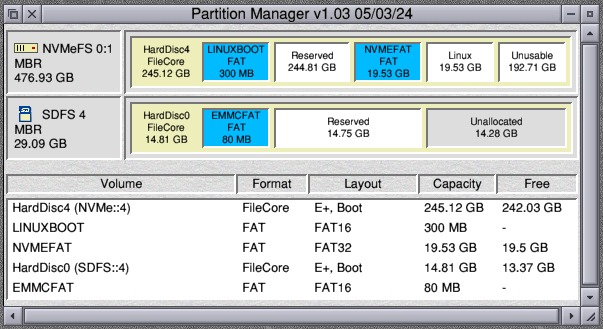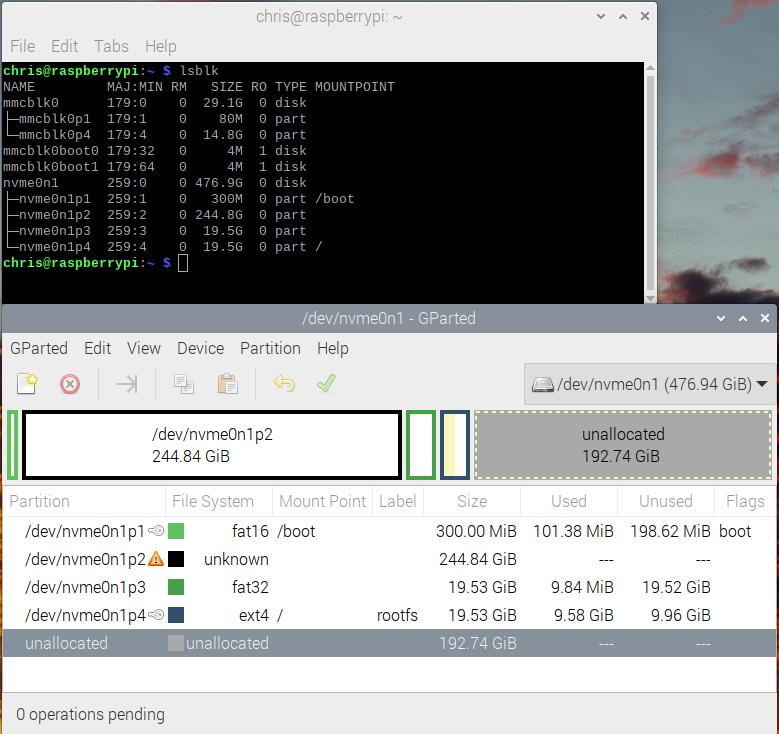Benchmarks
Pages: 1 ... 8 9 10 11 12 13 14 15 16 17 18
|
|
Took me a while to figure out that the eMMC was showing up as SDFS::0 – I assumed it be SDFS::4, as I had OmniDisc running, which was just showing the name. Disguised the icon and the iconbar location too, which made the confusion complete!
I did the same – thanks for the tip off that ANYTHING connected to PCIe made it work, so a little NVMe drive on the bottom of the Waveshare board and it worked perfectly.
Well, while I’m here then… this has a few extra features (works up to 2048 × 1152, includes fully functional USB audio, network connectivity, USB hub, and even charges your Pinebook (Pro) when turned off!), plus it’s a tiny bit cheaper too. Includes software but clearly isn’t as portable as a video only device. Does turn your Pinebook, Pinebook Pro, and even Pi-Top v2 into a desktop workhorse though! |
|
|
I have updated the benchmarks on http://www.svrsig.org/HowFast.htm to include the timings for the Raspberry Pi compute module 4 with NVMeFS. SDFS now reports drive :0 or :4 for SDFS correctly for Lite/eMMc respectively (since 29 Feb 2023 firmware and rom changes – the rom changes to fix bugs #512 and #611 are in the pipeline). The ROM compile time (29-Feb-2024 tarball using DDE31d) using NVMeFS (3m31s) is almost as fast as SATA (3m20s). I formatted the NVMe drive with an LFAU of 32k vice 8k which has speeded up things somewhat. PartMan is being updated to handle NVMeFS drives (work in progress, see below). The drive concerned has a four partition format but fat32fs is, as yet, unable to mount FAT partitions on NVMeFS.
Similar display on Linux using GpartEd: |
Pages: 1 ... 8 9 10 11 12 13 14 15 16 17 18