Pi 400 coming in to land
Posted by Steve Revill Wed, 23 Dec 2020 11:31:00 GMT
It’s been a bumpy flight through 2020 but RISC OS Open airways would like to welcome the Raspberry Pi 400 as it joins the other frequent flyers of the Pi family of educational computers.
A quick look at the Pi 400
This new model takes most of the circuitry of a Model 4B along with:
- An integrated compact keyboard with various language layouts
- An internal passive heatsink to keep the processor cool
- A distinctive raspberry/white colour plastic case
- The connectors rearranged into a line at the rear

This is all rather reminiscent of computers such as the Acorn Electron and their all-in-one brethren.
A special time of year
Recognising that many people will be lucky enough to receive a Pi 400 as a gift and may want to get straight into RISC OS, we’ve put together a special edition of RISC OS Pi to download straight onto this computer. Our special edition includes a Pi 400 themed desktop and a replacement hardware abstraction layer (HAL) underneath the stable release RISC OS 5.28.
This SD card image is waiting to depart now using the Raspberry Pi Imager application:
1. Click on “Choose OS”, scroll down to RISC OS Pi, then click on the version ‘For Pi 400’
2. Click on “Choose SD card”, and pick the card to write to (minimum size 2GB)
3. Click on “Write”
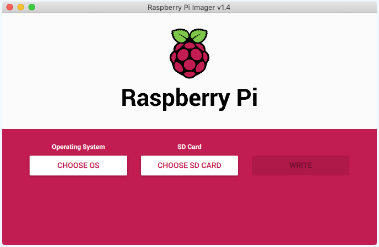
Or, you can jump aboard with a download from our downloads page – please also consider showing your support with a donation if you can.
Looking forward to 2021
Here’s a taster of a just a few things that we’re expecting to fly in the New Year:
- Work towards unifying the Toolbox modules is now underway
- Fleshing out some of the larger roadmap items like enhancing BASIC and what to do in a world that has outgrown 4GB of memory
- Tools updates to keep developers amused
- New bounties to fill the gaps left by those that have completed
plus lots, lots more. Up and away!


Many thanks, works a treat. Plus a fine new desktop backdrop.
If using the Raspberry Pi Imager then unzip the downloaded Pi400.5.28.zip and use ro528-pi400-1875M.img as the chosen OS. balenaEtcher will accept the zip and decompress it.
Um, David, you do realise the Raspberry Pi Imager application can download it for you (just select RISC OS Pi from the list of OS choices, like the article says)? There’s no need to mess about unzipping things by hand.
Glad you like this special edition and the new artwork!
Found it now. It is on a sub-menu in Raspberry Pi Imager v1.5.
Thanks for the article. I will soon be the proud owner of a Pi 400 and will want to put RISC OS PI on it immediately, and will follow your instructions to do so.
In anticipation, however, is there any way that the collection of apps available on ePic / Nut Pi can be obtained, since the site says that ePic is not yet compatible with the Pi 400?
Many thanks in advance for any advice.
Download is OK
Running encounters a glitch about network access
But then there appears to be no support for setting up network access once you have the OS up and running. For a newbie this could be a total turn-off.
So what have I missed?
[running RISC OS Pi on a Raspberry Pi 400
Ethernet networking’s definitely supported on the Pi 400 and enabled by default.
The interface is detected (run once, only when the card is first booted in a Pi 400) or can be manually enabled/disabled through Configure → Network → Internet → Interfaces. It’s the GENET interface.