Quick Guide: 12. New File Saved
<< first | << back | welcome ^^ | next >>
The dropped file will be saved into the folder where it is dropped.
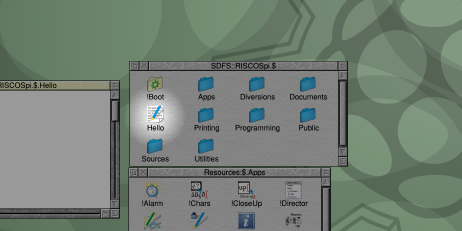
You should note that RISC OS doesn’t put the file type into the file name (there are no “.txt” extensions here). The file type is considered “metadata” and stored in the file system alongside other information, such as date stamps, attributes, etc. So you cannot change the type of a file simply by renaming it.
You can copy a file (or application or a group of selected objects) by left-dragging it from one folder to another folder. If you right-drag, the source folder will be closed when you drop. If you hold the shift key down at the start of a drag, object(s) will be moved rather than copied.
Left-clicking an object in the folder will select it and deselect anything that was already selected. Right-clicking will toggle the selected state of an object without affecting the state of other objects. This sounds complicated but just try it and see!
See also
Other languages documentation
<< first | << back | welcome ^^ | next >>
