Quick Guide: 6. Moving Windows
<< first | << back | welcome ^^ | next >>
You can move windows by left-dragging on their title bar.
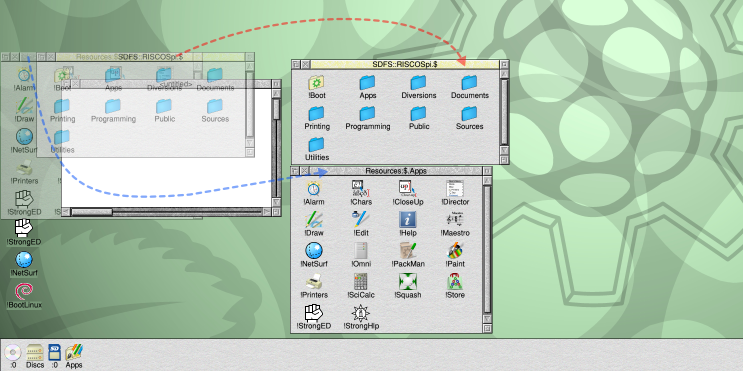
More About Windows
The window controls (window furniture) are named as shown in the illustration below:
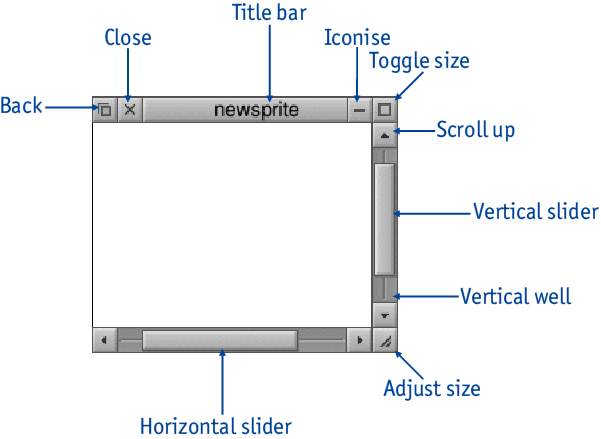
The table below summarises the functions performed by each of the window controls:
| Icon | Name | Functions | ||||||||||
|---|---|---|---|---|---|---|---|---|---|---|---|---|
 |
Back |
|
||||||||||
 |
Close |
|
||||||||||
 |
Title bar |
|
||||||||||
| |
Iconise |
|
||||||||||
 |
Toggle size |
|
||||||||||
 |
Scroll up |
|
||||||||||
 |
Scrollbar well |
|
||||||||||
 |
Scrollbar slider |
|
||||||||||
 |
Resize |
|
Left-dragging a window doesn’t just move it around the screen; it also brings the window to the front. If you right-drag instead, you can move a window around keeping it in the same place in the window stack (e.g. while it is behind other windows).
Closing a window with the right button has the handy side-effect of opening the parent window to the front of the stack. This is especially useful for browsing filer windows but often also works for document windows in editors (and a shift-right-click on the close icon opens the parent window without closing the window).
The scroll bars work much like on any other desktop with a couple of useful extras. If you right-drag a scroll bar, you can move the windows contents in both directions at once (side-to-side and up-and-down).
If you right-click on the scroll arrows, the window scrolls back in the opposite direction. The same goes for clicking in the “well” of the scroll bar (the bit around the draggable bit) – this is handy if you click one time too many and just want to scroll back a bit!
The “resize” icon on the bottom-right of windows is used to adjust the visible size and shape of a window. Dragging (or clicking) with the left mouse button will also bring the window to the front of the stack, whereas the right mouse button will keep the window in the same place relative to other windows in the stack (so you can resize a window that’s behind another one without it jumping to the front).
See also
Other languages documentation
<< first | << back | welcome ^^ | next >>
