Quick Guide: 10. Filenames (changes)
Showing changes from revision #1 to #2:
Added | Removed | Changed
<< first | << back | welcome ^^ | next >>
Change the name of the file from “TextFile” to “Hello”.
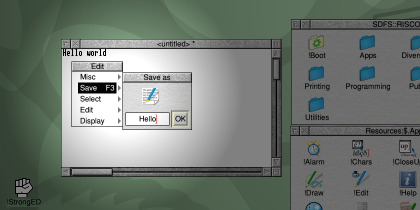
This is an example of how menus in RISC OS differ from those in many other systems. You can type into them. In this case, the menu will temporarily take the input focus away from wherever it was so you can type directly into the menu and it will return focus when the menu closes.
You can drag menus around the screen using their title bar. This is very handy if you find it obscures something that you really need to see.
Menu items sometimes have a hint next to them indicating the keyboard shortcut for that particular item (e.g. F3 tends to be used for “save”). The keyboard shortcut sometimes includes a code, e.g. “^S” or “⇑F8”. The “⇑” character means press the “shift” key and the “^” character means press the “ctrl” key.
See also
Other languages documentation
<< first | << back | welcome ^^ | next >>
